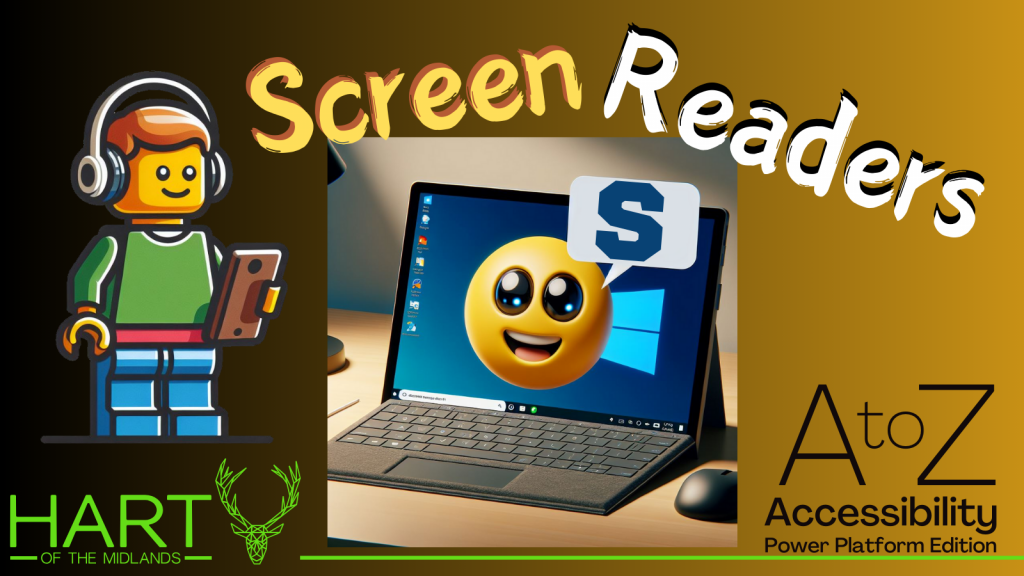Now Reading: Fixed – Taskbar overlapping / showing in Full Screen in Windows 10
1
-
01
Fixed – Taskbar overlapping / showing in Full Screen in Windows 10
Fixed – Taskbar overlapping / showing in Full Screen in Windows 10

Occasionally we will face the issue where the Taskbar is overlapping the maximized screen / full screen. The trick that has always worked for us is to open the Task Manager (right click the tool bar and select Task manager) Right click and Restart the Windows Explorer. Hope it helps..
Continue Reading Nishant Rana’s Article on their blog
Fixed – Taskbar overlapping / showing in Full Screen in Windows 10
Occasionally we will face the issue where the Taskbar is overlapping the maximized screen / full screen. The trick that has always worked for us is to open the Task Manager (right click the tool bar and select Task manager) Right click and Restart the Windows Explorer. Hope it helps..
Blog Syndicated with Nishant Rana’s Permission