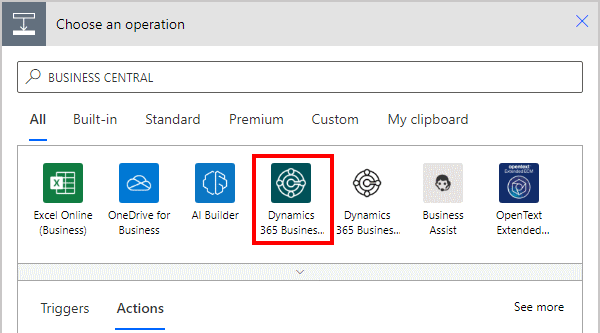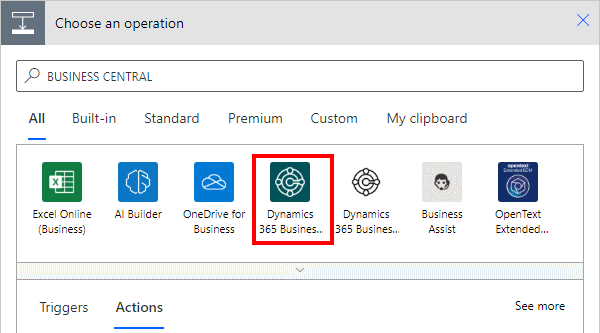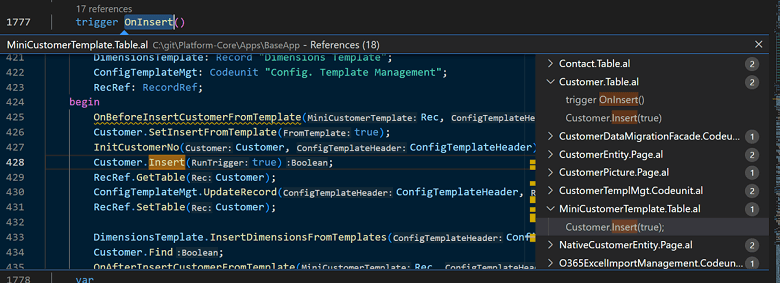Now Reading: Find Size of Outlook.com Mailbox
1
-
01
Find Size of Outlook.com Mailbox
Find Size of Outlook.com Mailbox
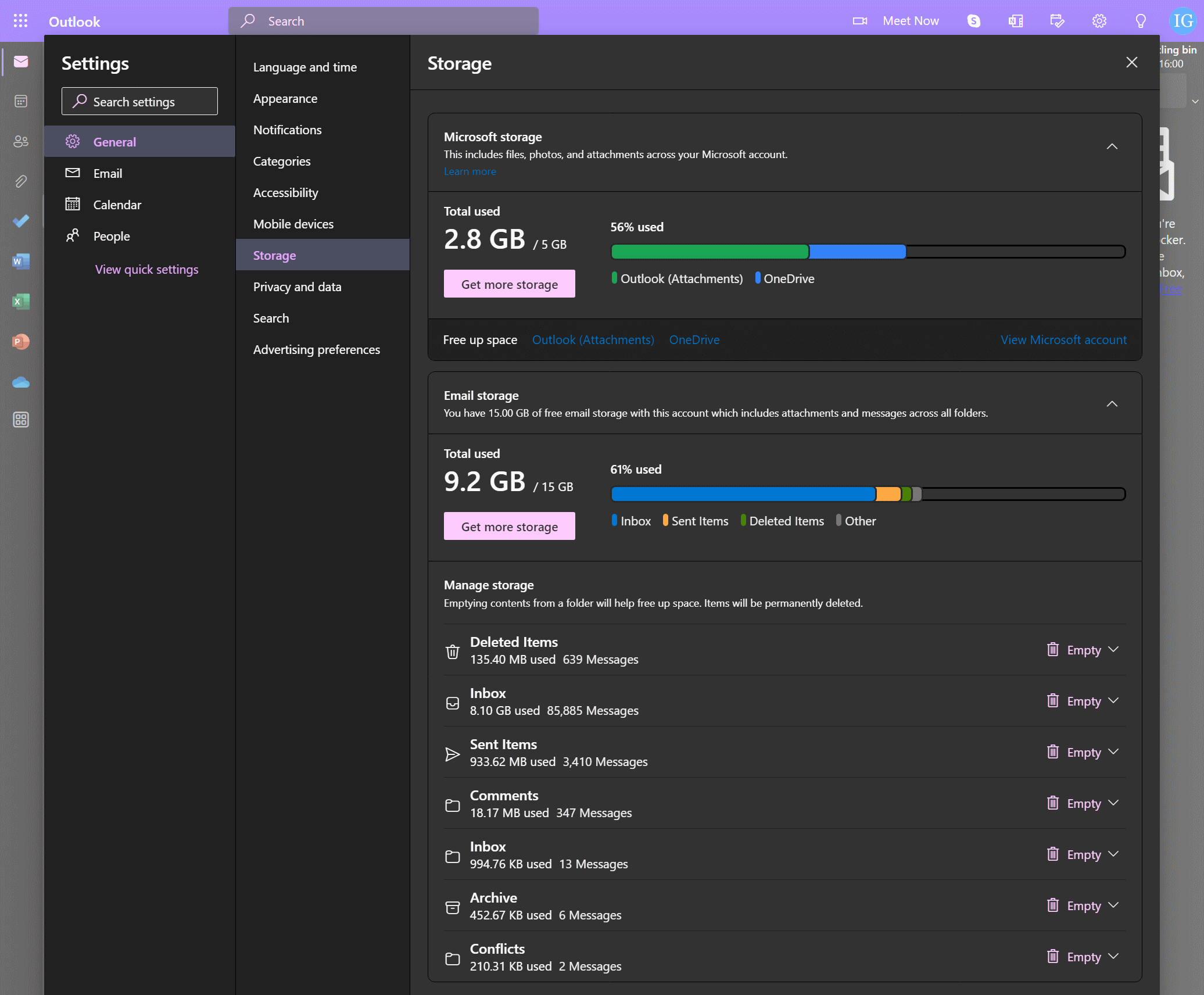
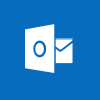 I had an issue with sending emails through Outlook.com a couple of years ago and had trouble finding out the cause of the issue which was a full mailbox. Since then I have worked out how to find out the capacity and usage of an Outlook.com mailbox.
I had an issue with sending emails through Outlook.com a couple of years ago and had trouble finding out the cause of the issue which was a full mailbox. Since then I have worked out how to find out the capacity and usage of an Outlook.com mailbox.
To find out your mailbox usage, click on the settings cog icon in the top right corner and then on View all Outlook settings at the bottom of the…
Continue Reading Ian Grieve’s Article on their blog
Find Size of Outlook.com Mailbox
I had an issue with sending emails through Outlook.com a couple of years ago and had trouble finding out the cause of the issue which was a full mailbox. Since then I have worked out how to find out …
Blog Syndicated with Ian Grieve’s Permission