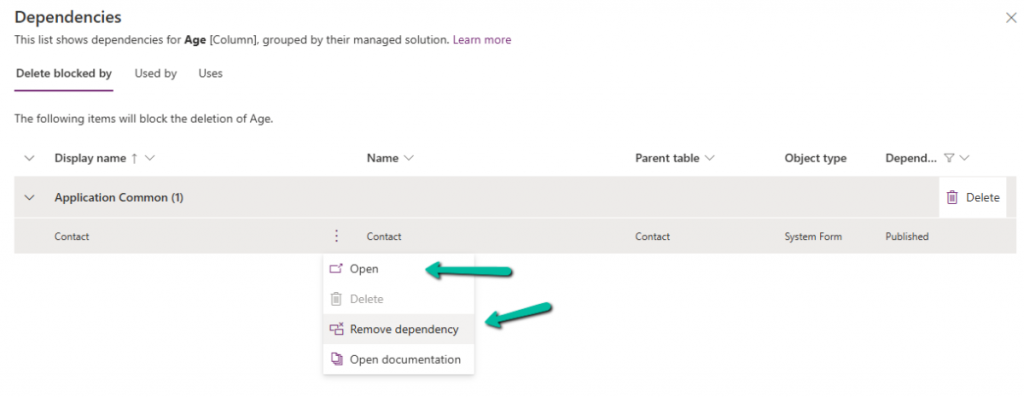Now Reading: Exporting and importing solution using PowerShell
-
01
Exporting and importing solution using PowerShell
Exporting and importing solution using PowerShell
Powershell scripts are used with data centres, clouds, virtual machines, servers and applications to perform a variety of administration tasks, and Dynamics 365 is not an exception. The following script can be used to export a solution from one environment and import into other. It works with managed, unmanaged, and patch solutions. Execution of script can be triggered manually or it can…
Continue Reading Yawer Iqbal’s Article on their blog
Exporting and importing solution using PowerShell
Powershell scripts are used with data centres, clouds, virtual machines, servers and applications to perform a variety of administration tasks, and Dynamics 365 is not an exception. The following script can be used to export a solution from one environment and import into other. It works with managed, unmanaged, and patch solutions.
Blog Syndicated with Yawer Iqbal’s Permission