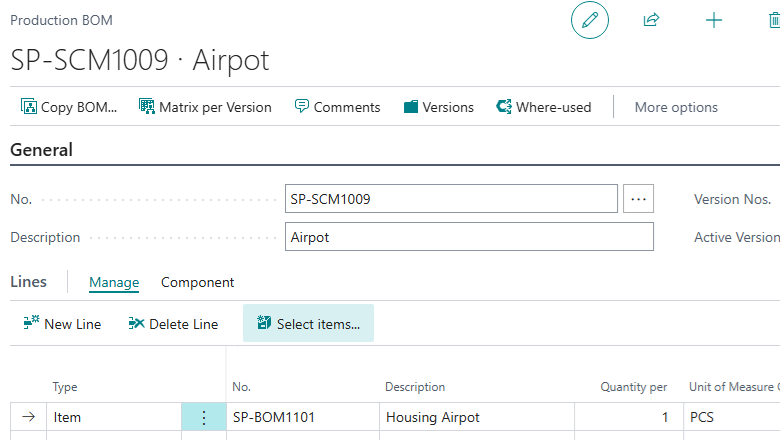Now Reading: Execute JavaScript with WebPageViewer for Business Central
-
01
Execute JavaScript with WebPageViewer for Business Central
Execute JavaScript with WebPageViewer for Business Central

TL;DR
The WebPageViewer add-on has an overload to accept some JavaScript. You can use that to execute arbitrary script locally. WebPageViewer.SetContent(HTML: Text; JavaScript: Text);

JSON Formatting
This post starts with me wanting to format some JSON with line breaks for the user to read. It’s the response from an Azure Function which…
Continue Reading james’s Article on their blog
Execute JavaScript with WebPageViewer for Business Central
TL;DR The WebPageViewer add-on has an overload to accept some JavaScript. You can use that to execute arbitrary script locally. WebPageViewer.SetContent(HTML: Text; JavaScript: Text); Executing JavaScript with WebPageViewer JSON Formatting This post starts with me wanting to format some JSON with line breaks for the user to read.
Blog Syndicated with james’s Permission