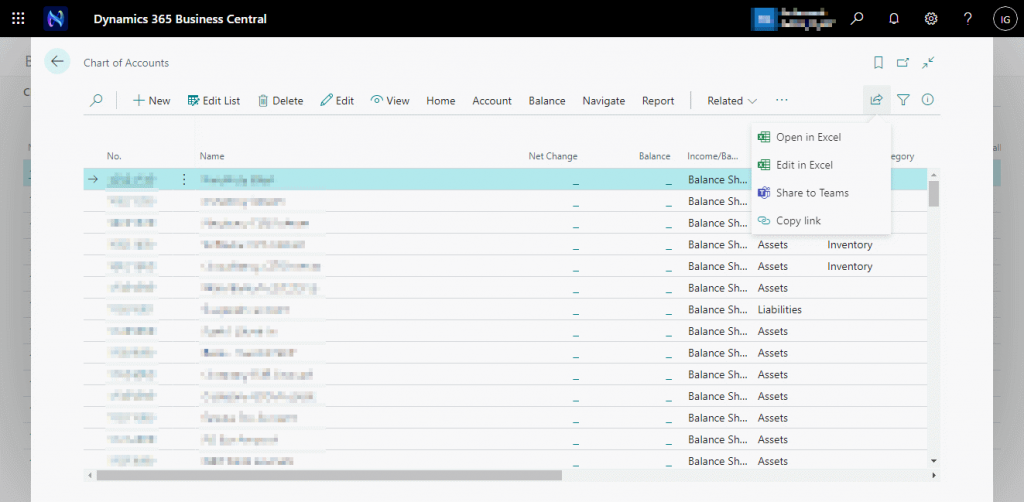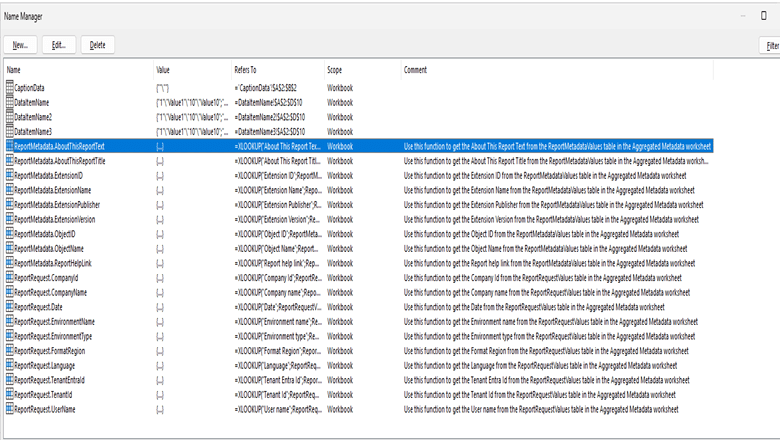Now Reading: Excel – where did my workbook go?
1
-
01
Excel – where did my workbook go?
Excel – where did my workbook go?

Today’s #TipTuesday is an odd one. A few months ago, a client had an issue with a specific Excel workbook they couldn’t “open”. Of course, the usual questions around “is there an error message?” etc. didn’t pan out. Typically it might be a corrupt file issue or something, but once I saw the issue on their computer, I realized what the problem was. It turns out someone accidentally “hid” the…
Continue Reading Jen Kuntz’s Article on their blog
Excel – where did my workbook go?
A #TipTuesday post about Excel and hiding workbooks.
Blog Syndicated with Jen Kuntz’s Permission