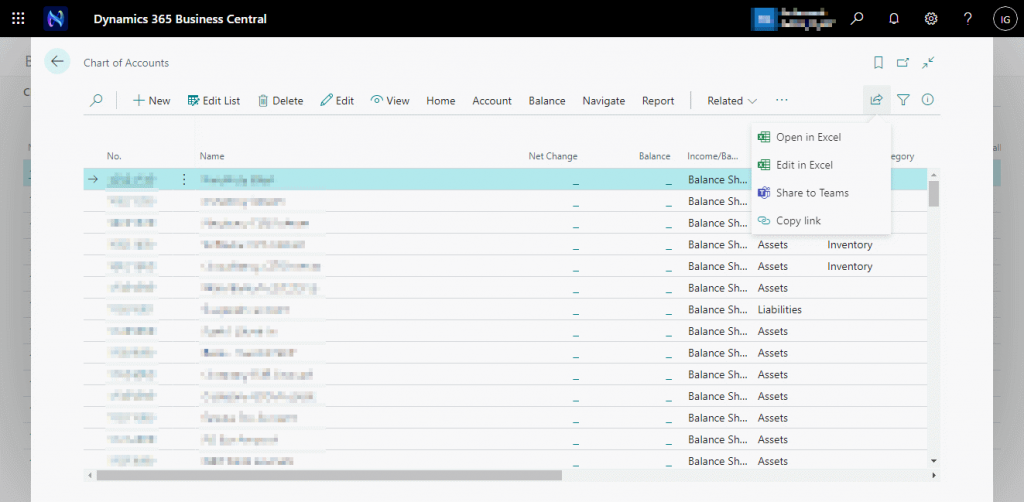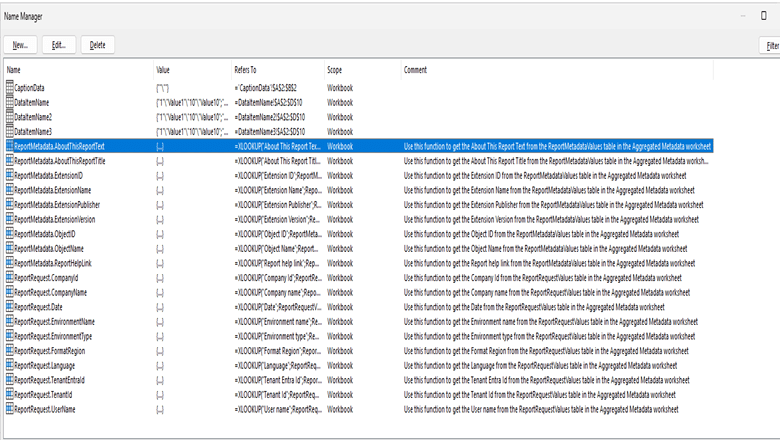Now Reading: Excel VLOOKUP – numbers as text & vice versa
1
-
01
Excel VLOOKUP – numbers as text & vice versa
Excel VLOOKUP – numbers as text & vice versa

Have you ever tried a VLOOKUP formula in Excel where you’re looking up something that is numeric but stored as text, or vice versa? So annoying, when you seem to have one set of data one way and the lookup in another, right? Today’s #TipTuesday is all about helping you with a couple of formula tweaks to make this a bit easier.
Example 1 – Text to Number
The first example is a simple…
Continue Reading Jen Kuntz’s Article on their blog
Excel VLOOKUP – numbers as text & vice versa
This #TipTuesday is about looking up numbers in text and text in numbers when the data types are not matching.
Blog Syndicated with Jen Kuntz’s Permission