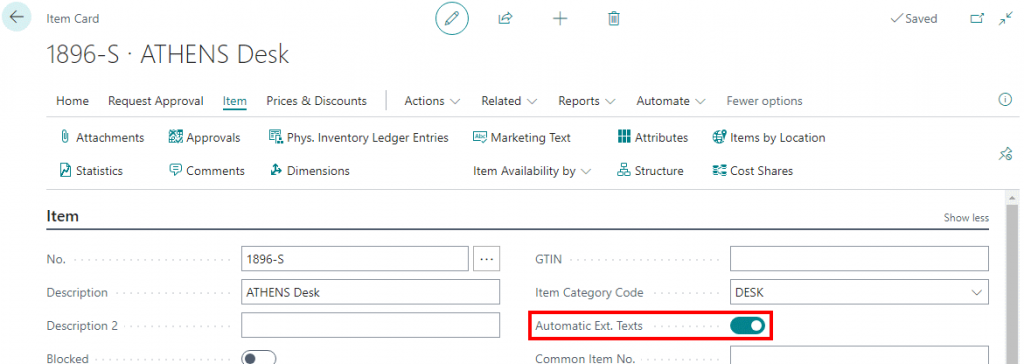Now Reading: Enable Extensions in Vivaldi Private Mode
1
-
01
Enable Extensions in Vivaldi Private Mode
Enable Extensions in Vivaldi Private Mode

 I don’t use browser private/incognito modes very often, but sometimes when I do I also want some of the installed Extensions to be available. My browser of choice is Vivaldi and it does allow you to enable extensions, on a per extension basis, in private mode.
I don’t use browser private/incognito modes very often, but sometimes when I do I also want some of the installed Extensions to be available. My browser of choice is Vivaldi and it does allow you to enable extensions, on a per extension basis, in private mode.
To do this, open the Extensions page from the menu or using Ctrl+Shift+E and click the details button on the plugin you want to enable…
Continue Reading azurecurve’s Article on their blog
Enable Extensions in Vivaldi Private Mode
I don’t use browser private/incognito modes very often, but sometimes when I do I also want some of the installed Extensions to be available. My browser of choice is Vivaldi and it does allow you to …
Blog Syndicated with azurecurve’s Permission