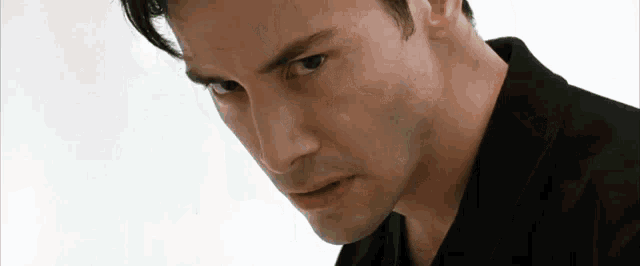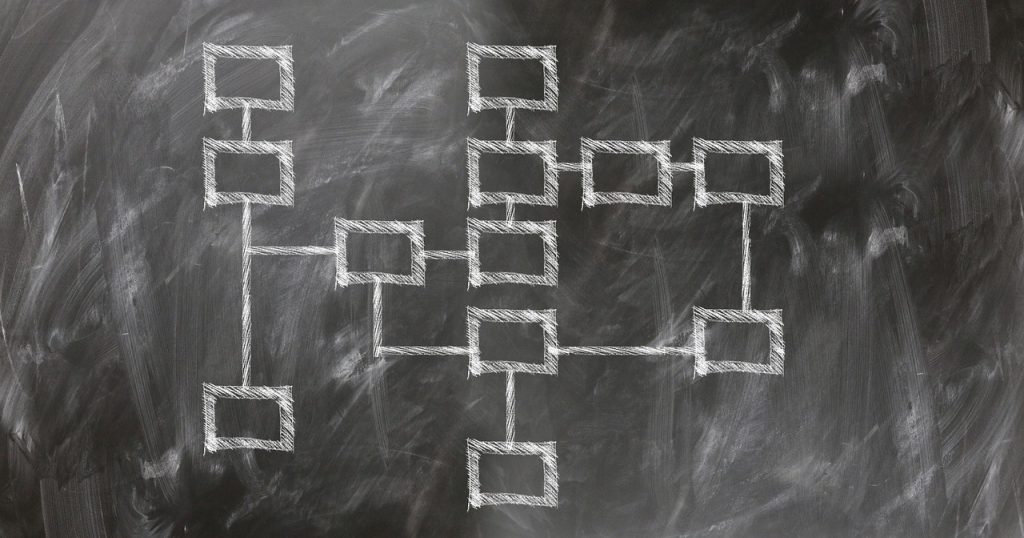Now Reading: Embedding Charts in PowerApps/D365 Partner Portals
1
-
01
Embedding Charts in PowerApps/D365 Partner Portals
Embedding Charts in PowerApps/D365 Partner Portals

Introduction: This post explains how to embed charts in PowerApps/D365 Portals. Step 1: Get GUIDs of chart and view used in the chart Step 2: Navigate to ‘Web Templates’ and search for dashboard. By default, there would be a web template named ‘Partner Dashboard’ if we install Partner Portal. If we don’t have by default, … Continue reading “Embedding Charts in PowerApps/D365 Partner…
Continue Reading Nagaraja Emmadisetty’s Article on their blog
No Title
No Description
Blog Syndicated with Nagaraja Emmadisetty’s Permission