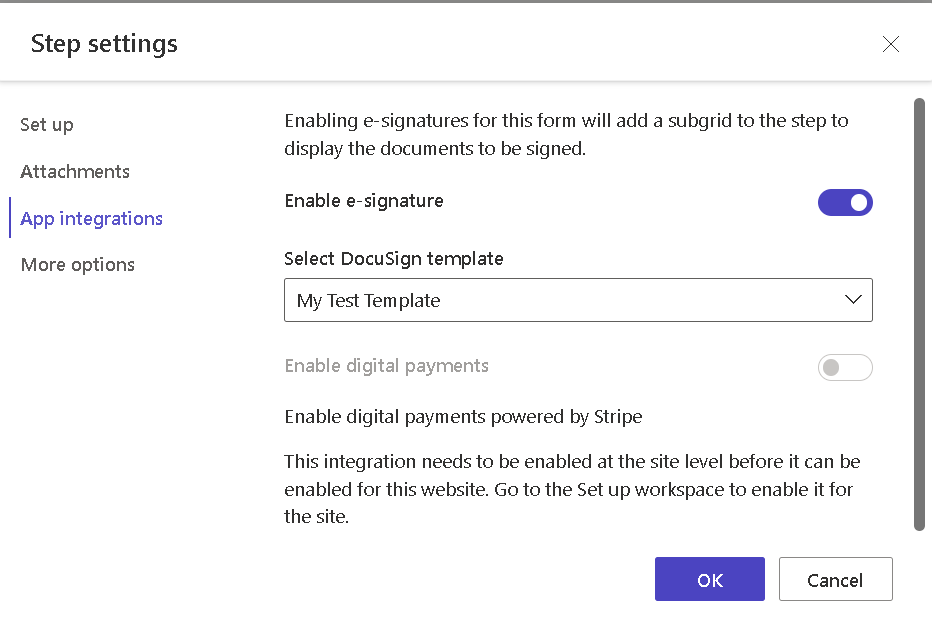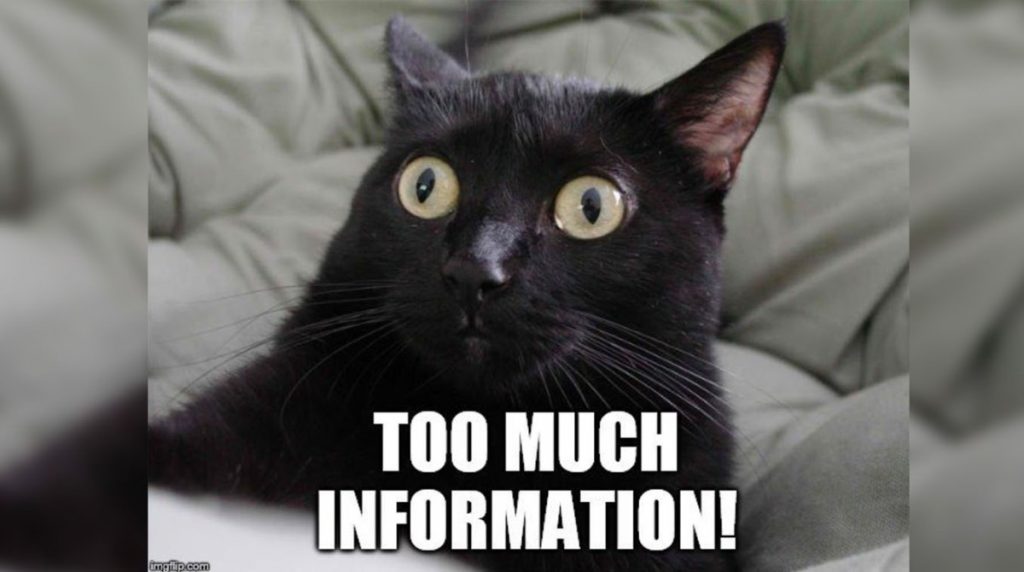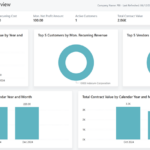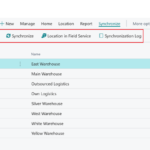Now Reading: Effective Audience Targeting for SharePoint online NEWS Post using Term Store and Power Automate
-
01
Effective Audience Targeting for SharePoint online NEWS Post using Term Store and Power Automate
Effective Audience Targeting for SharePoint online NEWS Post using Term Store and Power Automate

In SharePoint Online sites, Audience targeting feature enables you to target relevant content to specific audiences enabling personalization through Microsoft 365 group, Azure AD Security group, Mail Enabled Security group or any combinations of these. The Membership type of the groups can be both Assigned and Dynamic. Target audience(s) can be defined on modern SharePoint pages, News post,…
Continue Reading Mohamed Ashiq Faleel’s Article on their blog
Effective Audience Targeting for SharePoint online NEWS Post using Term Store and Power Automate
In SharePoint Online sites, Audience targeting feature enables you to target relevant content to specific audiences enabling personalization through Microsoft 365 group, Azure AD Security group, Mail Enabled Security group or any combinations of these. The Membership type of the groups can be both Assigned and Dynamic.
Blog Syndicated with Mohamed Ashiq Faleel’s Permission