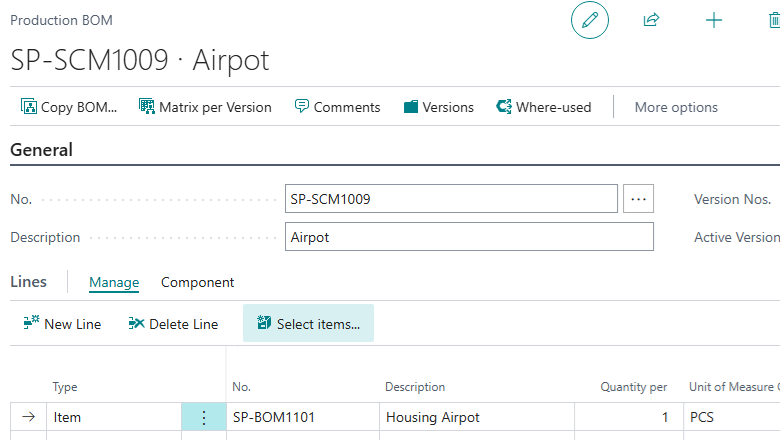Now Reading: DynamicsNAV & Business Central – Internal Movement Error – You Cannot use Location Code.
1
-
01
DynamicsNAV & Business Central – Internal Movement Error – You Cannot use Location Code.
DynamicsNAV & Business Central – Internal Movement Error – You Cannot use Location Code.

Hi Readers,

I was handling a support ticket for a customer who is recently upgraded from NAV 2013R2 to Business Central 14.

I was handling a support ticket for a customer who is recently upgraded from NAV 2013R2 to Business Central 14.
Customer users use Internal Movement as a part of this process.
When a user is trying to create a New Internal Movement system is generating this error message.
This article/solution is for #NAV2018 & #MSDYN365BC.
Continue Reading Saurav Dhyani’s Article on their blog
DynamicsNAV & Business Central – Internal Movement Error – You Cannot use Location Code.
MSDYN365BC,#NAV2018, #InternalMovement, #MSDNAV, #Warehouse.
Blog Syndicated with Saurav Dhyani’s Permission