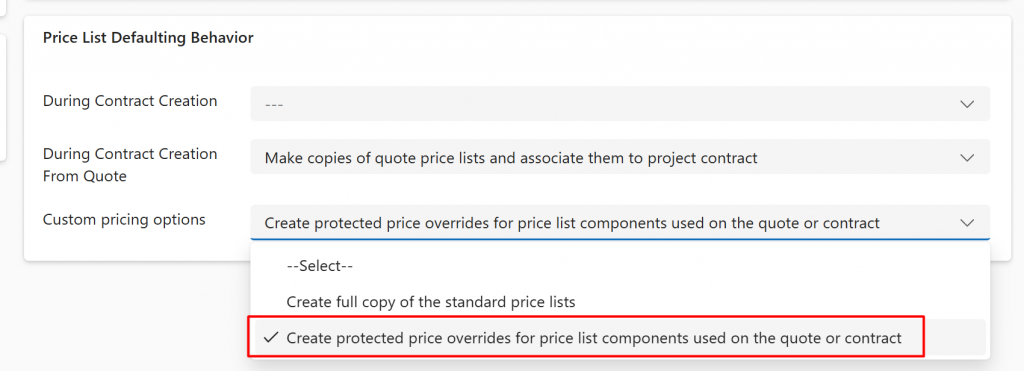Now Reading: Displaying additional people properties in SharePoint Lists group headers using List formatting
1
-
01
Displaying additional people properties in SharePoint Lists group headers using List formatting
Displaying additional people properties in SharePoint Lists group headers using List formatting

By using list formatting, we can customise SharePoint view group headers in a similar way as we would do with the view rows or fields.
How to get started customising group headers
To customise the group headers, we need to use list formatting in the same way we would do for the view content, but in this case, we should use the ‘groupProps’ property of the view JSON template and child…
Continue Reading Michel Mendes’s Article on their blog
Displaying additional people properties in SharePoint Lists group headers using List formatting – michelcarlo
Using SharePoint List formatting JSON to display additional people properties when grouping a view by a person field.
Blog Syndicated with Michel Mendes’s Permission