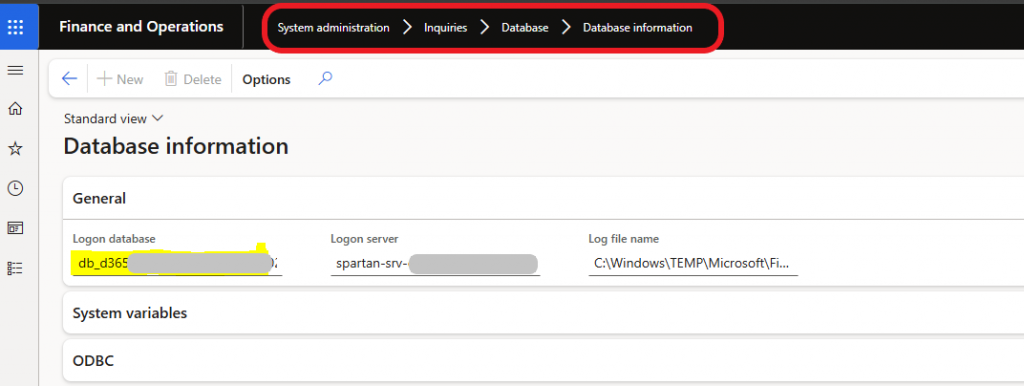Now Reading: Display Navigation link in D365FO
-
01
Display Navigation link in D365FO
Display Navigation link in D365FO

With a simple set up, it is easy to display the navigation link or path of the form. This feature will be useful for developers when they discuss with client or functional team .
Navigate to System Administration -> Set up -> Client Performance options.
Select ‘Enable legacy navigation bar’ and click Ok.
Refresh the browser .


Continue Reading AnithaEswaran’s Article on their blog
Display Navigation link in D365FO
With a simple set up, it is easy to display the navigation link or path of the form. This feature will be useful for developers when they discuss with client or functional team . Navigate to System Administration -> Set up -> Client Performance options. Select ‘Enable legacy navigation bar’ and click Ok.
Blog Syndicated with AnithaEswaran’s Permission