Now Reading: Design Model Driven App or Canvas App with Page Design types from Maker Portal
1
-
01
Design Model Driven App or Canvas App with Page Design types from Maker Portal
Design Model Driven App or Canvas App with Page Design types from Maker Portal
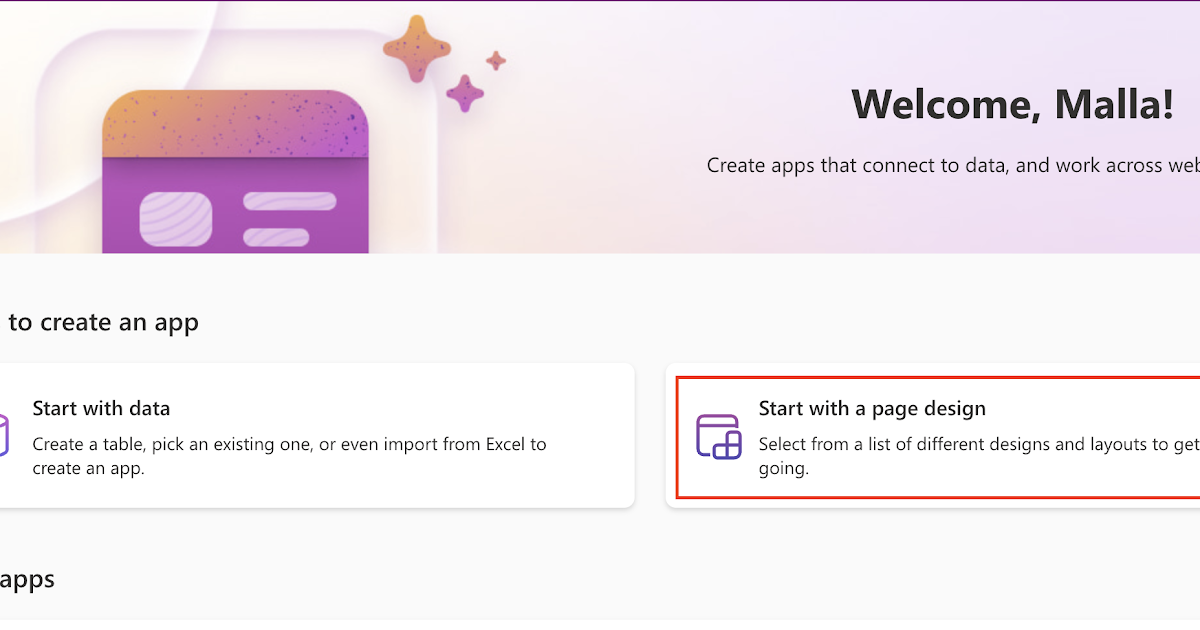
Hello Everyone,
Today i am going to share new page design types available on Maker Portal.
This blog post gonna be Part 1 of this series.
Lets gets started.
Login into www.make.powerapps.com
Then choose the Page Design.
1. Gallery connected to table: See and use your data in a simple, single-page gallery app.
Select this option if
a) You already have business data in Dataverse
b) You want a lightweight, responsive app
Use data from Dataverse Tables.
2. Gallery Connected to external table:See and use your data in a simple, single-page gallery app.
Select this option if
a) You already have business data in Dataverse
b) You want a lightweight, responsive app
Use data from Excel,SharePoint, or SQL.
3. Blank Canvas:
Either Tablet or Phone app.
4. View and form:
Create a collection of pages that you’ll connect to data.
For each data table you connect, you’ll get
a) One page with up to eight different data views of a table.
b) One Page with a main form for adding and updating table rows.
c) Additional forms…






























