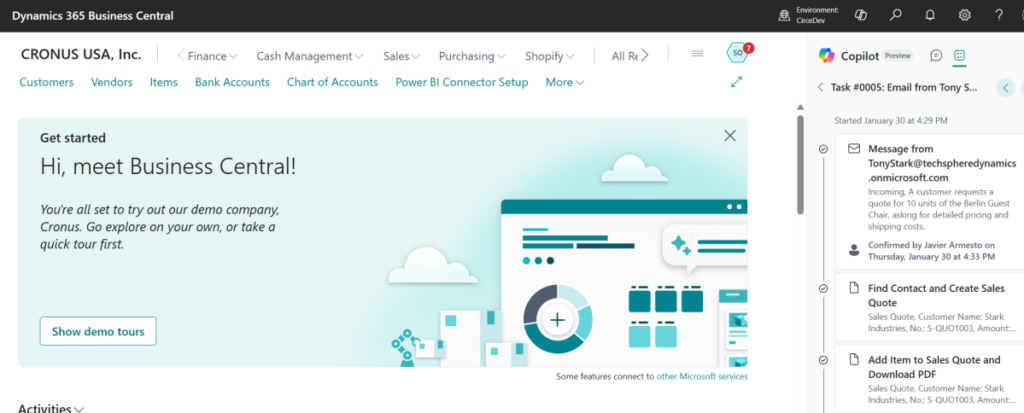Now Reading: Debugging Business Central Tests with AL Test Runner
1
-
01
Debugging Business Central Tests with AL Test Runner
Debugging Business Central Tests with AL Test Runner

TL;DR
- Install the Test Runner Service app (see https://github.com/jimmymcp/test-runner-service; direct download of the app file from here) or use the “Install Test Runner Service” command from VS Code to install into the Docker container specified in the config file
- Set the URL to the test runner service in the testRunnerServiceUrl key of the AL Test Runner config file
- Define a debug…
Continue Reading james’s Article on their blog
https://jpearson.blog/2020/07/30/debugging-business-central-tests-with-al-test-runner/
Blog Syndicated with james’s Permission