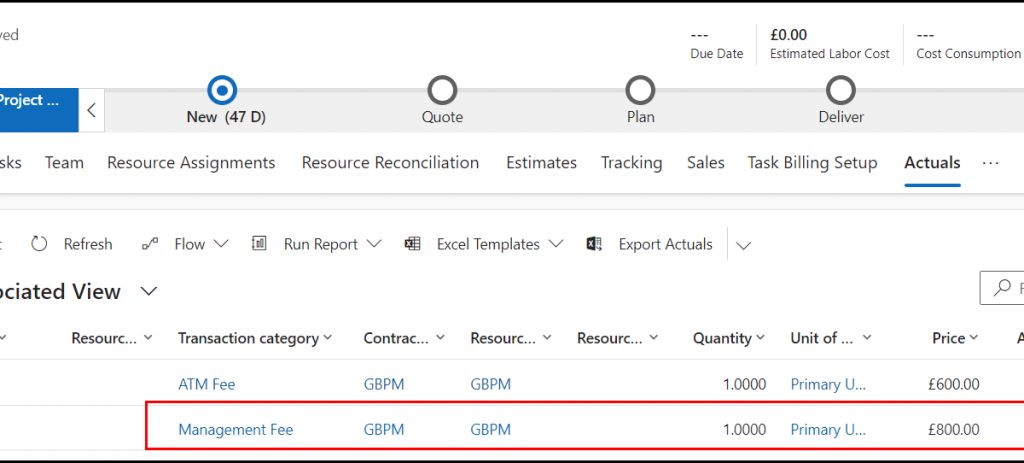Now Reading: D365FO.Tools and VS2017: Manhattan Project
1
-
01
D365FO.Tools and VS2017: Manhattan Project
D365FO.Tools and VS2017: Manhattan Project


Submitted by Nathan Clouse on 11/02/20.
Have you heard of D365FO.Tools? Let’s take another look.
Let’s Rock
We talked about this for VS2015 here. But now, things have changed.
First, install D365FO.Tools.
Next, install Powershell Tools for Visual Studio. You can do this easily by going to Tools > Extensions and Updates in Visual studio. Select “Online” then search for powershell….
Continue Reading Nathan Clouse’s Article on their blog
D365FO.Tools and VS2017: Manhattan Project
Have you heard of D365FO.Tools? Let’s take another look. Let’s Rock We talked about this for VS2015 here. But now, things have changed. First, install D365FO.Tools. Next, install Powershell Tools for Visual Studio. You can do this easily by going to Tools > Extensions and Updates in Visual studio.
Blog Syndicated with Nathan Clouse’s Permission