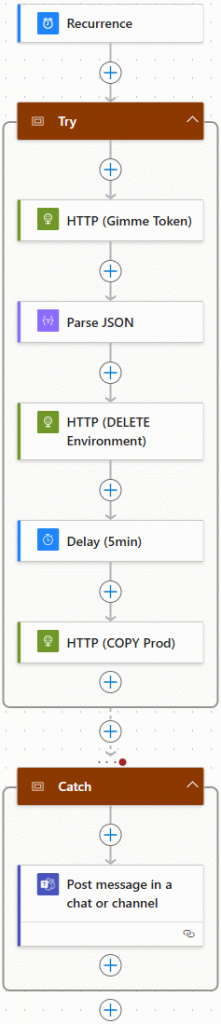Now Reading: Create a Windows Demo Environment: Rename Domain Controller Server
1
-
01
Create a Windows Demo Environment: Rename Domain Controller Server
Create a Windows Demo Environment: Rename Domain Controller Server
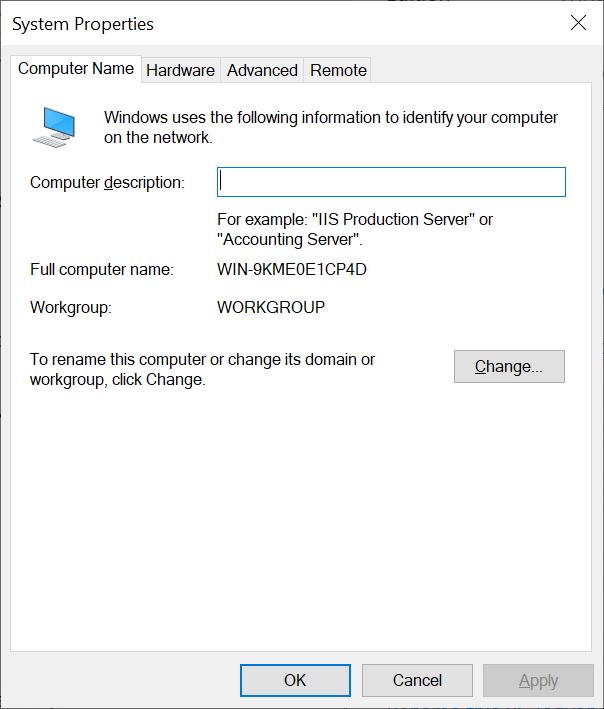
 This article is part of the Create a Windows Demo Environment series where I am installing and configuring a small Windows domain for use with demo installs of software.
This article is part of the Create a Windows Demo Environment series where I am installing and configuring a small Windows domain for use with demo installs of software.
When Windows is installed, the machine is given a random name, which doesnisn;t all that easy to work with. To rename the PC, you need to open the About settings window by either holding down the Windows key and pressing the…
Continue Reading Ian Grieve’s Article on their blog
Create a Windows Demo Environment: Rename Domain Controller Server
This article is part of the Create a Windows Demo Environment series where I am installing and configuring a small Windows domain for use with demo installs of software. When Windows is installed,…
Blog Syndicated with Ian Grieve’s Permission