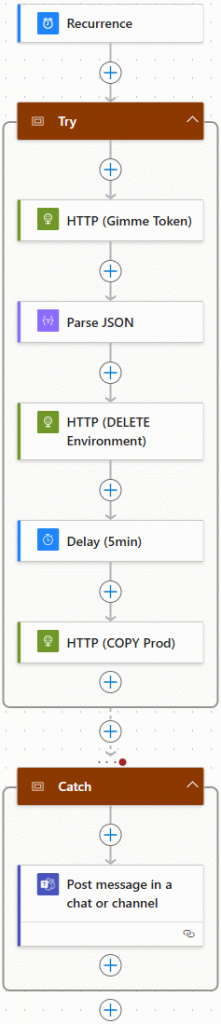Now Reading: Create a Windows Demo Environment: Install Windows Server 2022
1
-
01
Create a Windows Demo Environment: Install Windows Server 2022
Create a Windows Demo Environment: Install Windows Server 2022
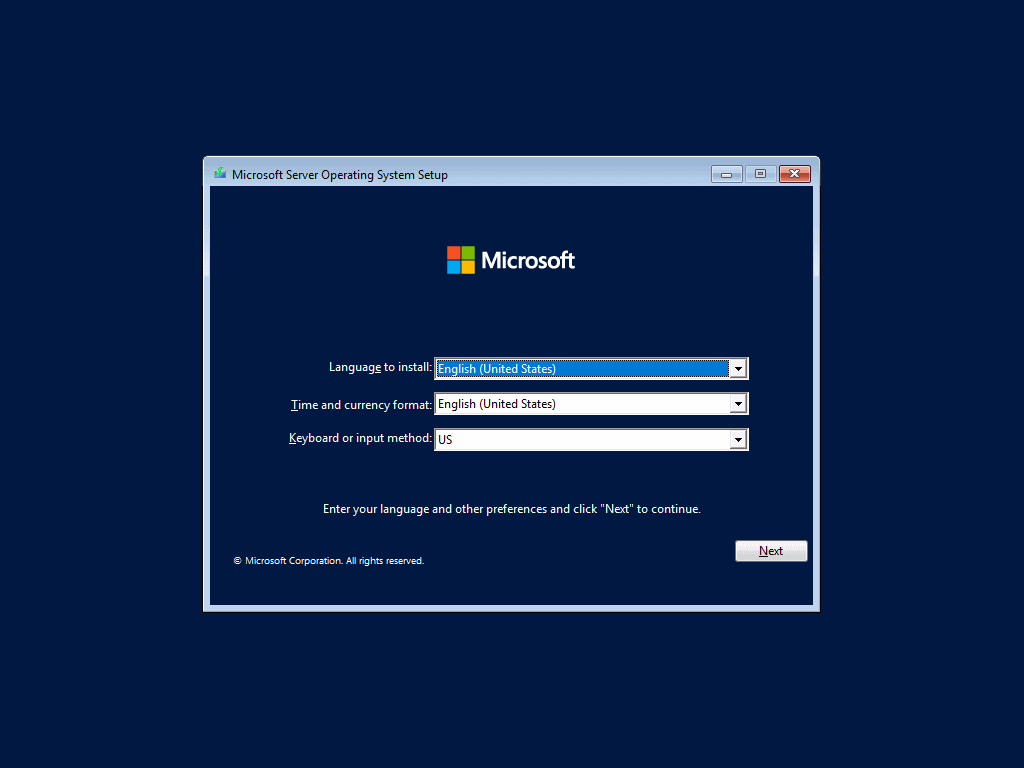
 This article is part of the Create a Windows Demo Environment series where I am installing and configuring a small Windows domain for use with demo installs of software.
This article is part of the Create a Windows Demo Environment series where I am installing and configuring a small Windows domain for use with demo installs of software.
The first part of the installation is to install Windows Server; at the moment that would be Windows Server 2022.
Select the Language to install and the related settings; the most recent test system I installed was for
Continue Reading Ian Grieve’s Article on their blog
Create a Windows Demo Environment: Install Windows Server 2022
This article is part of the Create a Windows Demo Environment series where I am installing and configuring a small Windows domain for use with demo installs of software. The first part of the inst…
Blog Syndicated with Ian Grieve’s Permission