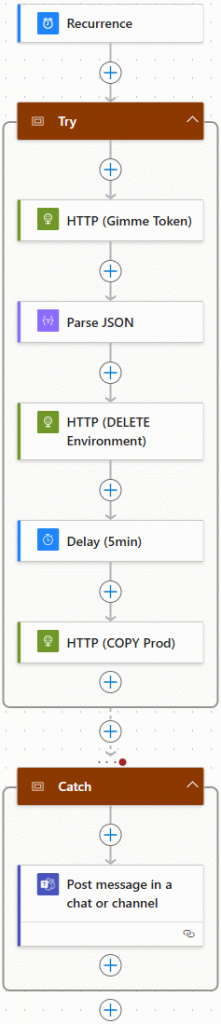Now Reading: Create a Windows Demo Environment: Configure Ethernet on Domain Controller Server
1
-
01
Create a Windows Demo Environment: Configure Ethernet on Domain Controller Server
Create a Windows Demo Environment: Configure Ethernet on Domain Controller Server
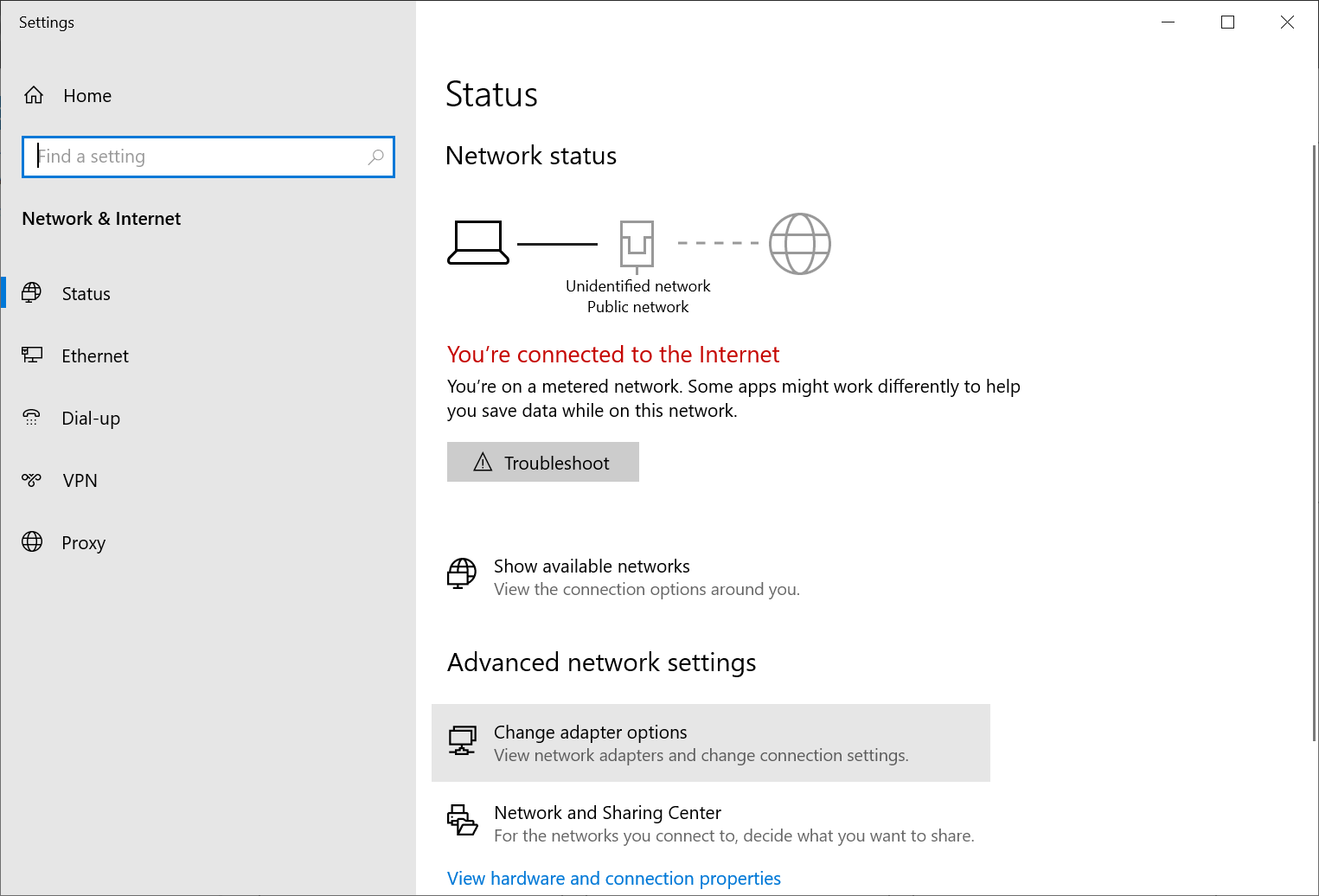
 This article is part of the Create a Windows Demo Environment series where I am installing and configuring a small Windows domain for use with demo installs of software.
This article is part of the Create a Windows Demo Environment series where I am installing and configuring a small Windows domain for use with demo installs of software.
When creating demo environments I always give them their own range of IP addresses in the internal Hyper-V network. This is so that I can make sure that each machine is able to see all of the others without any issues. The…
Continue Reading Ian Grieve’s Article on their blog
Create a Windows Demo Environment: Configure Ethernet on Domain Controller Server
This article is part of the Create a Windows Demo Environment series where I am installing and configuring a small Windows domain for use with demo installs of software. When creating demo environ…
Blog Syndicated with Ian Grieve’s Permission