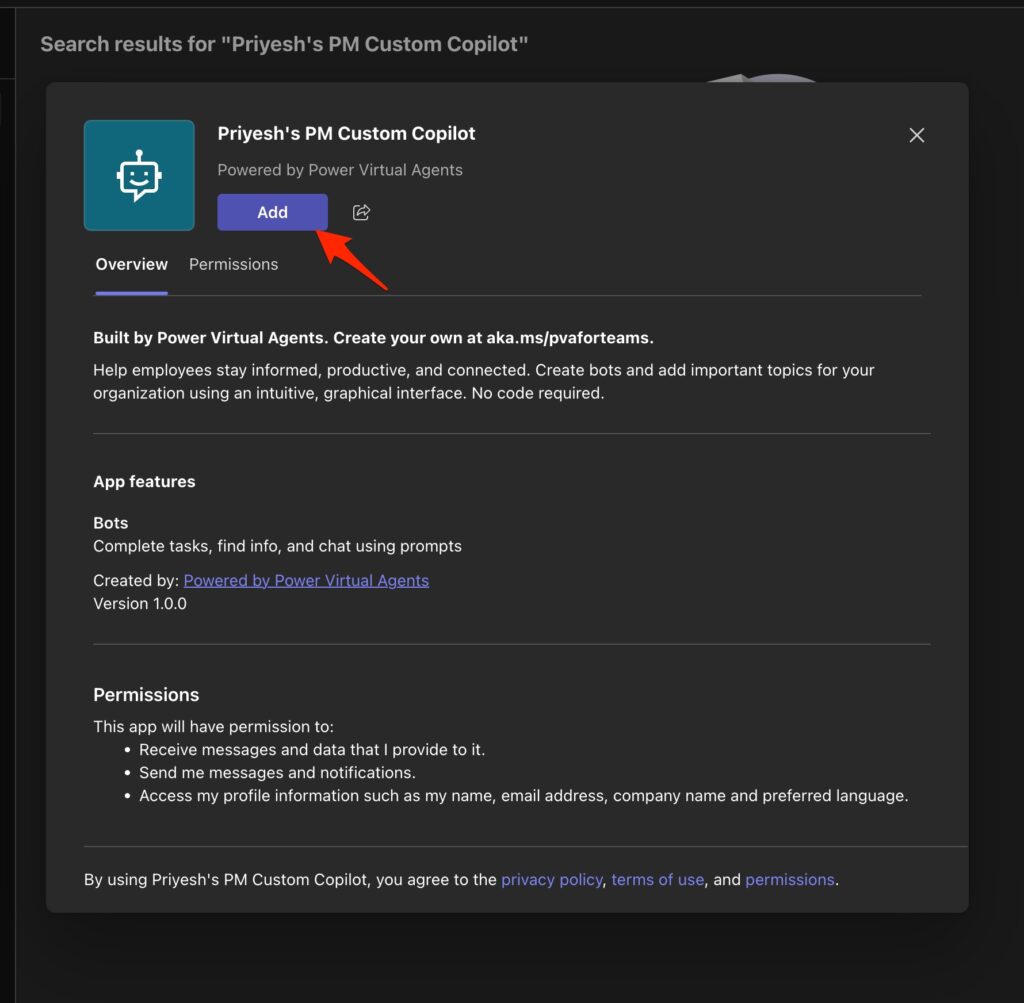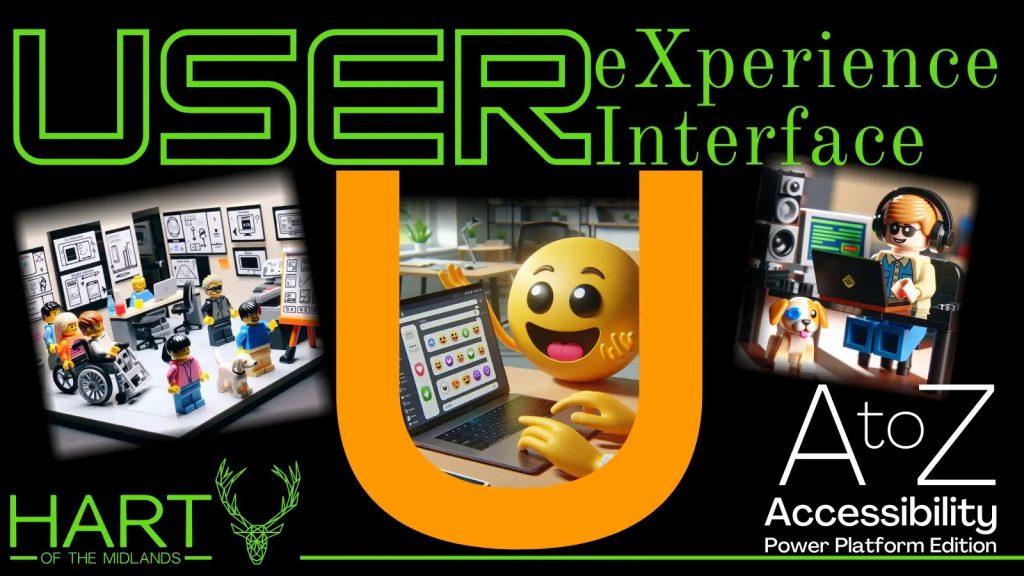Now Reading: Change the Unified Interface App Icons
1
-
01
Change the Unified Interface App Icons
Change the Unified Interface App Icons
Default App Icons for typical D365 environment look like these.
![]()
But here’s what you can do to change these to put custom SVG icons.
SVG Icons
Regardless of dimensions, SVG icons work everywhere. So why keep them to just Ribbons, you can even change your App Icons to SVG Icons in your Dynamics 365 implementation.
- Make Web Resource for your SVG Icon.

- Open your Model Driven App in Dynamics 365…
Continue Reading priyeshwagh777’s Article on their blog
Change the Unified Interface App Icons – D365 Demystified
One of the easiest things to do first to make your Unified Interface App look more presentable.
Blog Syndicated with priyeshwagh777’s Permission