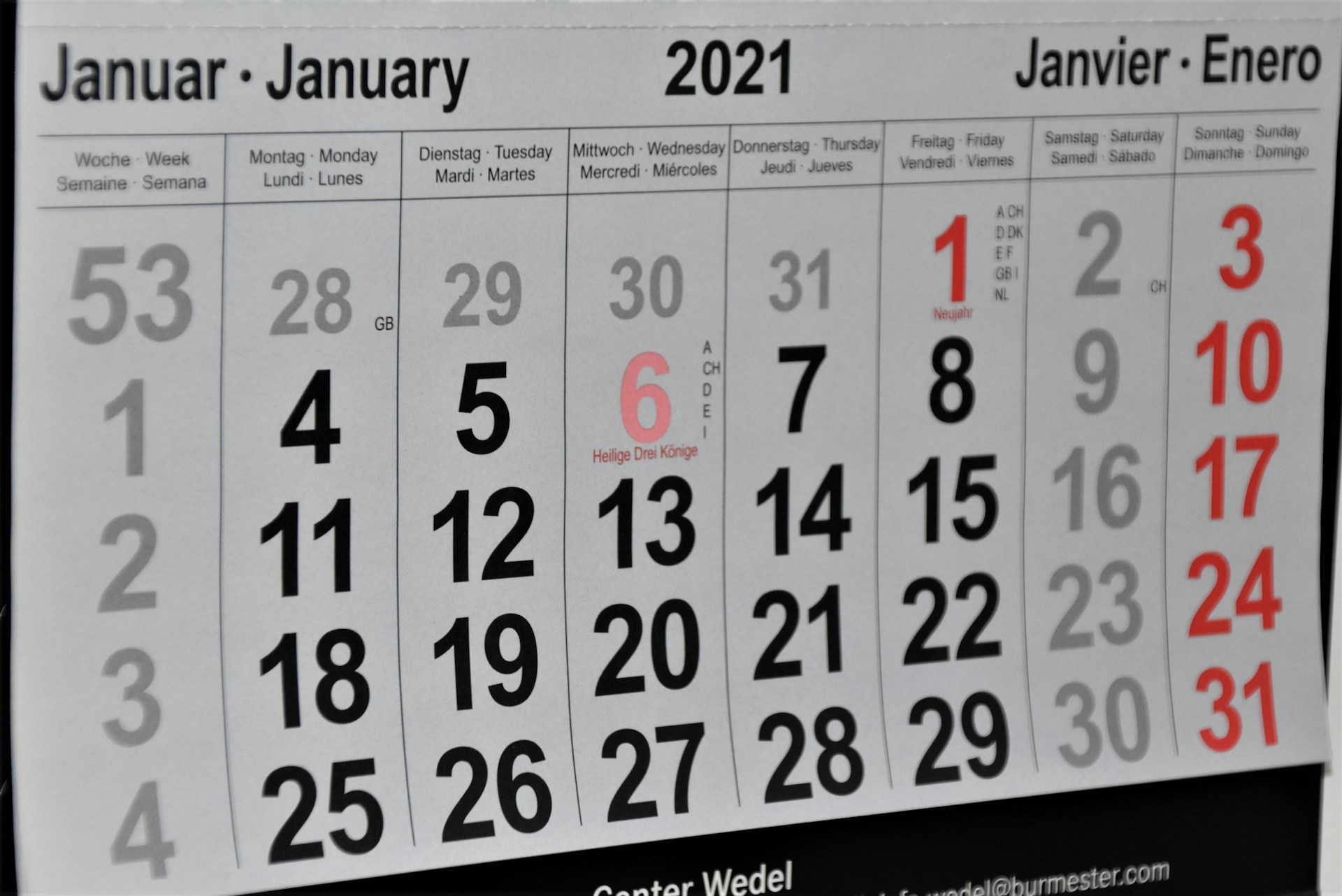Learn everything about the new modern information button control as I take a deep dive into its properties and show how to use it. The post Information button – Everything
Power Apps5- Page
213Articles
In a previous post, I listed the dos and don’ts related to Power Platform ALM. Recently, I’ve been cleaning up environments for customers. At one point, I was faced with
Learn everything about the new modern header control as I take a deep dive into its properties and show how to use it. The post Header – Everything you want
Learn everything about the new modern dropdown as I take a deep dive into its properties and show how to use it. The post Dropdown – Everything you want to
Learn everything about the new modern date picker as I take a deep dive into its properties and show how to use it. The post Date picker – Everything you