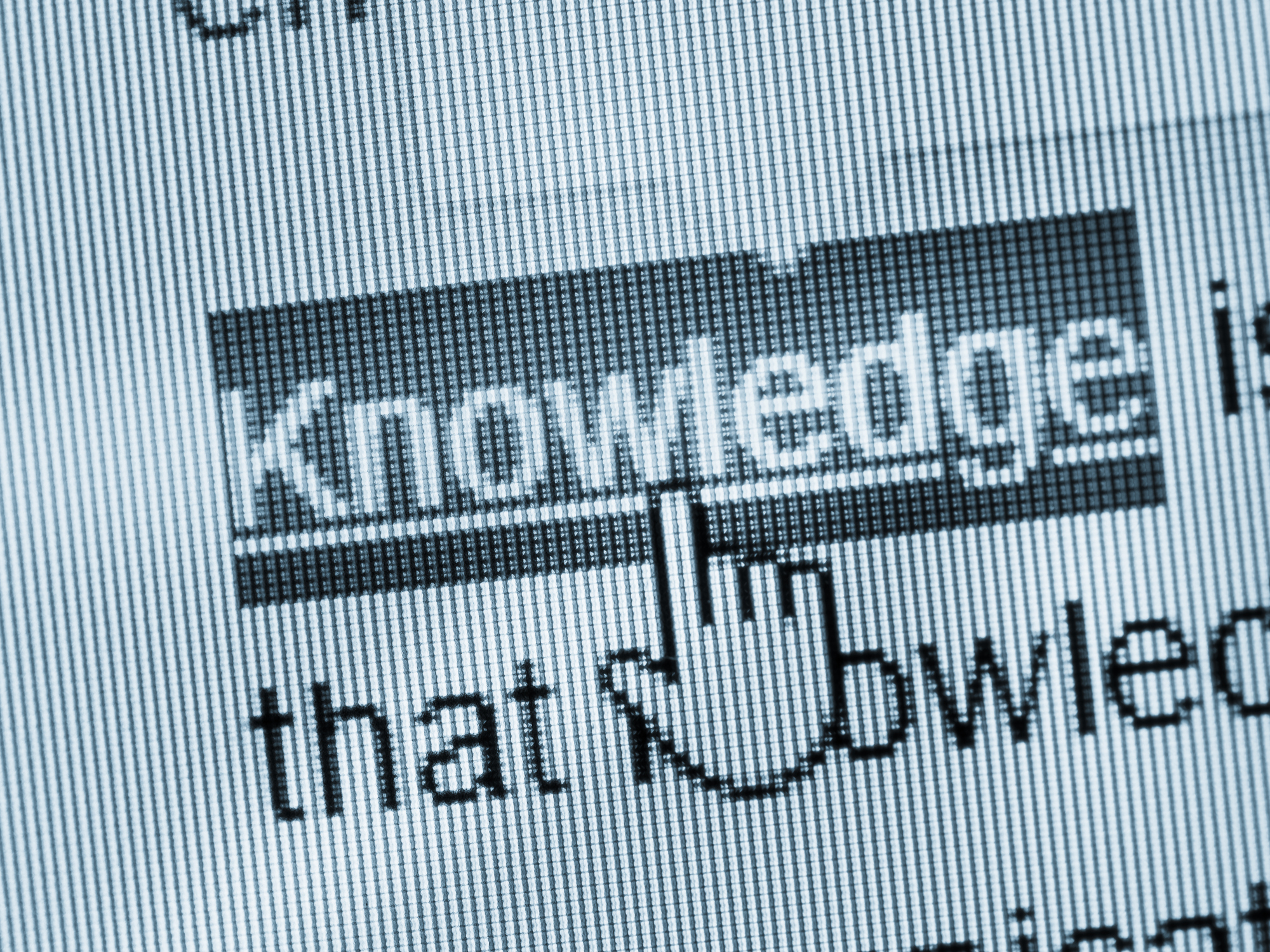Learn everything about the new modern spinner control as I take a deep dive into its properties and show how to use it. The post Spinner – Everything you want
Power Apps4- Page
213Articles
Learn everything about the new modern radio group control as I take a deep dive into its properties and show how to use it. The post Radio group – Everything
Learn everything about the new modern progress bar control as I take a deep dive into its properties and show how to use it. The post Progress bar – Everything
Learn everything about the new modern number input control as I take a deep dive into its properties and show how to use it. The post Number input – Everything
Learn everything about the new modern link control as I take a deep dive into its properties and show how to use it. The post Link – Everything you want