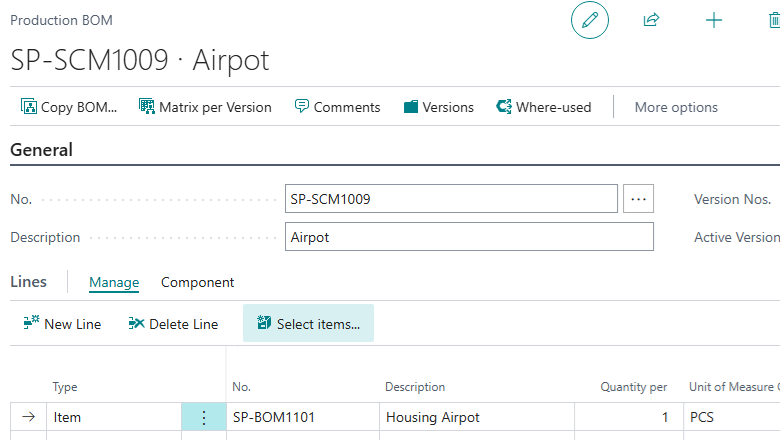Now Reading: Business Central Wave 2-Upload License
1
-
01
Business Central Wave 2-Upload License
Business Central Wave 2-Upload License


With the release of business central wave 2 No Developer environment ,so question comes how to upload customer/developer license in database.
Powershell command comes to rescue in this environment. Following few commands will help you to upload the license.
Step 1 :- Open windows PowerShell ISE as Administrator
Step 2:- Import Module for Business Central Wave 2 .Use following…
Continue Reading Ammolh Saallvi’s Article on their blog
https://amolsalvi.blog/2019/10/08/business-central-wave-2-upload-license/
Blog Syndicated with Ammolh Saallvi’s Permission