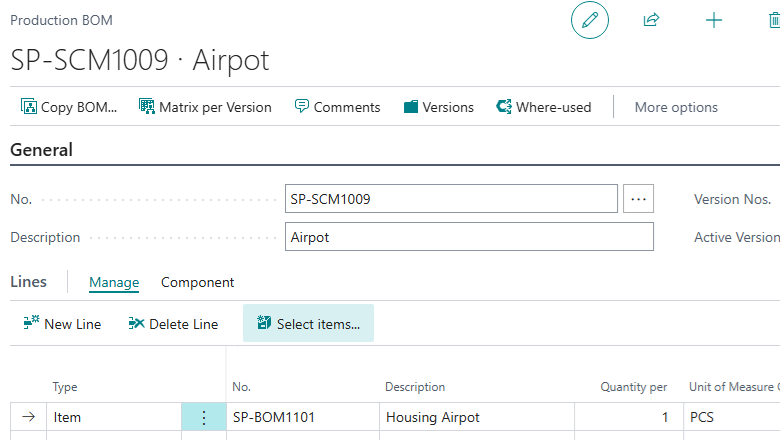Now Reading: BUSINESS CENTRAL CLOUD – HOW-TO UPDATE INSTALLED APPS
1
-
01
BUSINESS CENTRAL CLOUD – HOW-TO UPDATE INSTALLED APPS
BUSINESS CENTRAL CLOUD – HOW-TO UPDATE INSTALLED APPS

BUSINESS CENTRAL CLOUD – HOW-TO UPDATE INSTALLED APPS
App updates on AppSource are automatically updated in two ways:
• Automatically by Microsoft with each monthly platform update
• From the partner or customer (anticipating the automatic monthly update) by going to the Admin Center (specific Apps section) and in case of availability of an update updating from there.

Currently, it is…
Continue Reading rstefanetti’s Article on their blog
https://robertostefanettinavblog.com/2020/12/08/business-central-cloud-how-to-update-installed-apps/
Blog Syndicated with rstefanetti’s Permission