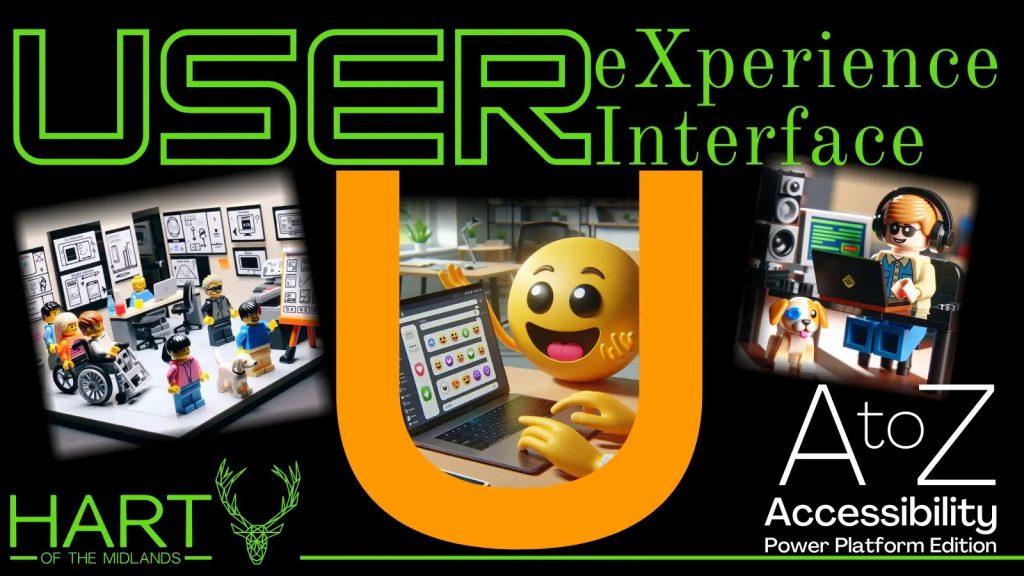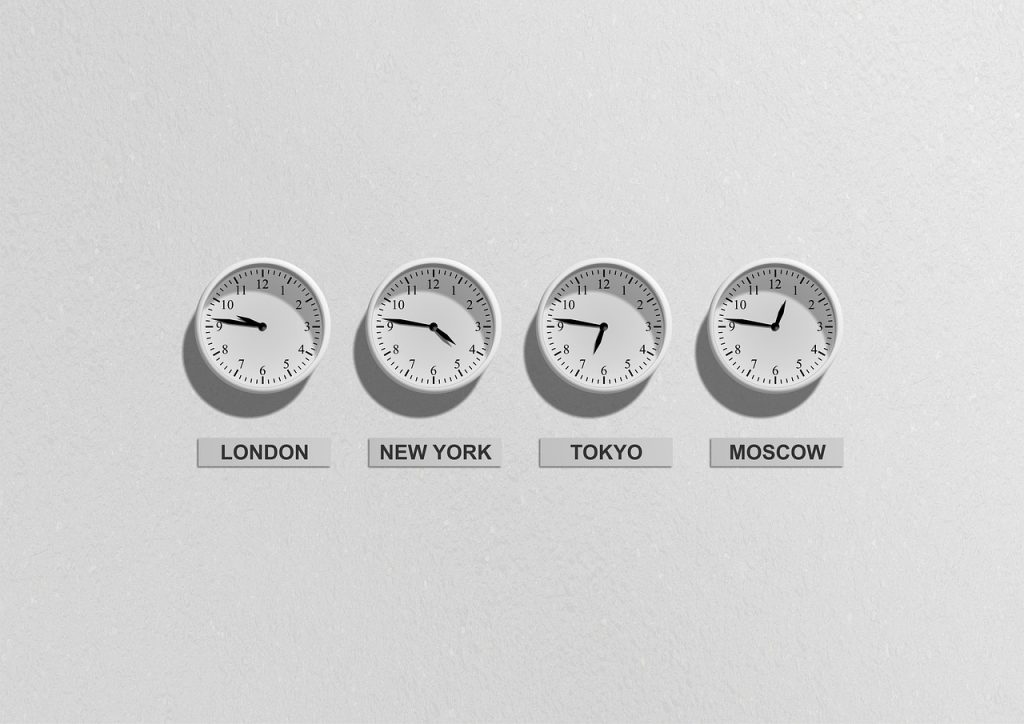Now Reading: Build user friendly drop-down fields in powerapps
-
01
Build user friendly drop-down fields in powerapps
Build user friendly drop-down fields in powerapps

Native drop-down fields in canvas apps only support scrolling. They do not allow users to manually type in text in the drop down field to easily get to the relevant option instead of scrolling through the whole list.
Take a scenario where you have 1000+ options in the drop-down. Simple example would be an account drop down that is using common data service account entity.
Let’s examine…
Continue Reading Kaushal K’s Article on their blog
Build user friendly drop-down fields in powerapps
Native drop-down fields in canvas apps only support scrolling. They do not allow users to manually type in text in the drop down field to easily get to the relevant option instead of scrolling through the whole list. Take a scenario where you have 1000+ options in the drop-down.
Blog Syndicated with Kaushal K’s Permission