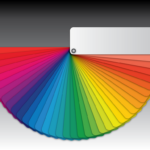Now Reading: Boost Customer Interaction Using WhatsApp in CRM: A Complete Integration Guide!
-
01
Boost Customer Interaction Using WhatsApp in CRM: A Complete Integration Guide!
Boost Customer Interaction Using WhatsApp in CRM: A Complete Integration Guide!

The 5-Minute Response Gap That’s Costing You Customers
98% of WhatsApp messages are read within 3 minutes. Compare that to emails, where only 20% are opened within the first hour and you’ll start to see why your customers are frustrated.
Your sales team sent 50 follow-up emails last week. Only 8 got responses. Meanwhile, your competitors are having real-time conversations with your prospects on WhatsApp and closing deals before you even get a reply.
The modern customer doesn’t wait. They text, they message, they expect instant responses. And if your CRM isn’t built for real-time, conversational engagement, you’re already falling behind.
That’s exactly why businesses are racing to implement WhatsApp integration in Dynamics 365, turning their CRM from a database into a dynamic conversation hub.
Why Traditional CRM Communication is Failing Your Customers
Let’s be honest: email and phone calls aren’t cutting it anymore. Here’s what your current CRM communication looks like from your customer’s perspective:
- Average response time: 24-48 hours (if they’re lucky)
- Open rates: Declining year over year as inboxes overflow
- Customer frustration: “Why haven’t they gotten back to me?”
- Your CRM sends automated email reminders that no one reads
- Sales reps spend hours chasing prospects via outdated channels
- Customer service tickets stall waiting for responses
- The cost: 67% of customers abandon a purchase because they couldn’t get timely support
Here’s the critical stat: 75% of customers expect responses within 5 minutes for urgent queries. Your current CRM communication channels can’t deliver that. But WhatsApp can.
The problem isn’t your team’s effort; it’s that you’re using 2010 tools to meet 2025 expectations. You can integrate WhatsApp with Dynamics 365 to bridge that gap, transforming your CRM from a static record-keeper into a real-time engagement platform.
WhatsApp Integration in Dynamics 365: Your Competitive Advantage
Enter WhatsApp: the channel where your customers already spend hours every day. With over 2 billion active users globally, WhatsApp isn’t just a messaging app; it’s where modern business conversations happen.
When you integrate WhatsApp with Dynamics 365, something powerful happens: every customer chat, every query, every update flows directly into your CRM workspace. No app-switching. No copy-pasting. No information silos.
Why WhatsApp Changes the Game
- Instant Connection: Meet customers where they are on the app they already trust and use daily
- Rich Media Sharing: Send product catalogs, payment links, support videos, and documents directly in chat
- Verified Business Presence: WhatsApp Business API provides a green checkmark that builds instant trust
- Global Reach: Connect with customers across 180+ countries without worrying about SMS costs or international calling
- High Engagement Rates: WhatsApp messages have a 98% open rate compared to 20% for email
Introducing WhatsApp4Dynamics: The Bridge Between Conversations and CRM
But here’s the challenge: WhatsApp and Dynamics 365 don’t talk to each other natively. That’s where WhatsApp4Dynamics comes in a purpose-built WhatsApp connector for Dynamics CRM that brings these two powerhouses together.
With WhatsApp4Dynamics, your team can:
 Chat directly from Dynamics 365: No toggling between apps, WhatsApp conversations live inside your CRM interface
Chat directly from Dynamics 365: No toggling between apps, WhatsApp conversations live inside your CRM interface
 Link chats to records: Every WhatsApp conversation automatically connects to the relevant Contact, Lead, Account, or Case record
Link chats to records: Every WhatsApp conversation automatically connects to the relevant Contact, Lead, Account, or Case record
 Share rich media: Send images, PDFs, videos, and voice notes without leaving the CRM
Share rich media: Send images, PDFs, videos, and voice notes without leaving the CRM
 Use pre-approved templates: Comply with WhatsApp Business Policy while sending quick, consistent messages
Use pre-approved templates: Comply with WhatsApp Business Policy while sending quick, consistent messages
 Track conversation history: Complete audit trail of all customer interactions for better collaboration
Track conversation history: Complete audit trail of all customer interactions for better collaboration
 Automate workflows: Trigger Dynamics 365 processes based on WhatsApp interactions
Automate workflows: Trigger Dynamics 365 processes based on WhatsApp interactions
This isn’t just a messaging add-on. It’s a complete transformation of how your team engages with customers, making WhatsApp integration in Dynamics CRM the foundation of modern customer interaction.
How to Get Started: Implementing WhatsApp Integration in Dynamics 365
Ready to transform your customer engagement? Here’s your roadmap to integrate WhatsApp in Dynamics 365 using WhatsApp4Dynamics:
Step 1: Set Up Your WhatsApp Business Account
- Register for a WhatsApp Business API account (not the same as WhatsApp Business app)
- Verify your business with Meta (Facebook)
- Get your phone number verified and approved
- Configure your business profile (company name, description, logo, business hours)
Time Required: 2-3 business days for verification
Step 2: Install WhatsApp4Dynamics from AppSource
- Navigate to Microsoft AppSource or Dynamics 365 admin center
- Search for “WhatsApp4Dynamics” by Inogic
- Click “Get it now” and follow installation prompts
- Choose which Dynamics 365 environments to deploy to
Time Required: 15-20 minutes
No Coding Required: The entire installation is a click-based configuration
Step 3: Connect WhatsApp to Your Dynamics 365 Environment
- Open the WhatsApp4Dynamics configuration center in Dynamics 365
- Authenticate your WhatsApp Business API account
- Map your WhatsApp business phone number to Dynamics 365
- Set permissions for which users/teams can access WhatsApp features
Time Required: 10-15 minutes
Step 4: Configure Entity Mappings
Decide how WhatsApp conversations connect to your CRM data:
- Contacts: Link WhatsApp chats to Contact records automatically
- Accounts: Associate conversations with company/organization records
- Leads: Enable the sales team to engage leads via WhatsApp
- Cases: Allow support team to manage tickets through WhatsApp
- Custom Entities: Map to your unique business processes
Time Required: 20-30 minutes, depending on complexity
Step 5: Set Up Templates and Automation
- Create pre-approved WhatsApp message templates (required by WhatsApp Business Policy)
- Common templates to start with:
- Welcome message
- Appointment confirmation/reminder
- Order status update
- Support ticket acknowledgment
- Follow-up after purchase/meeting
- Configure automatic workflows:
-
- Auto-send template when lead is created
- Trigger notification when the case is resolved
- Schedule follow-up messages based on customer actions
Time Required: 1-2 hours for the initial template library
AI-Powered WhatsApp Conversations: The Future is Now
Here’s where it gets exciting. WhatsApp integration in Dynamics 365 isn’t just about connecting two platforms; it’s about unlocking AI capabilities that make every conversation smarter.
Sentiment Analysis: Know How Customers Feel
Your support agent opens a WhatsApp conversation. Before they even read the messages, Dynamics 365 AI shows them:
- Customer sentiment: Frustrated, Neutral, or Satisfied
- Urgency indicators: Keywords suggesting high-priority issues
- Conversation tone: Formal, casual, or emotional
Why This Matters: Agents tailor their responses based on emotional context, not just words. A frustrated customer gets priority handling and empathetic responses. A satisfied customer gets a quick upsell opportunity.
Copilot-Assisted Responses: Draft Messages Instantly
Your sales rep gets a WhatsApp question: “What’s your pricing for enterprise plans?”
Instead of typing from scratch, they click “Draft Response” and Copilot:
- Pulls relevant data from Dynamics 365: Enterprise pricing tiers, recent quotes, competitor comparison
- Drafts personalized message: “Hi [Customer Name], great question! Based on your team size of [X], here are our enterprise options…”
- Suggests next steps: Schedule demo, send detailed proposal, offer trial
- Rep reviews, edits, sends: Total time: 30 seconds instead of 5 minutes
Why This Matters: Faster responses without sacrificing personalization. Consistency across team members. New hires sound like veterans.
Automated Conversation Summaries: Never Lose Context
Long WhatsApp conversation with multiple back-and-forths? AI automatically:
- Summarizes key points: Customer’s main issue, agreed solution, next steps
- Extracts action items: Tasks for your team, commitments made to the customer
- Updates CRM records: No manual data entry required
- Creates timeline entry: Full conversation searchable and auditable
Why This Matters: Perfect handoffs between shifts/team members. No one asks customers to repeat themselves. Managers can review hundreds of conversations in minutes.
The Bottom Line on AI: With Dynamics 365’s AI and Copilot capabilities, WhatsApp4Dynamics users can enhance their communication experience with sentiment insights, response suggestions, and automation taking WhatsApp engagement to the next level
This isn’t future-tech. It’s available today with WhatsApp4Dynamics. Install it from our website or Microsoft AppSource and get a 15-day free trial now!
The post Boost Customer Interaction Using WhatsApp in CRM: A Complete Integration Guide! first appeared on Microsoft Dynamics 365 CRM Tips and Tricks.
Original Post https://www.inogic.com/blog/2025/11/boost-customer-interaction-using-whatsapp-in-crm-a-complete-integration-guide/