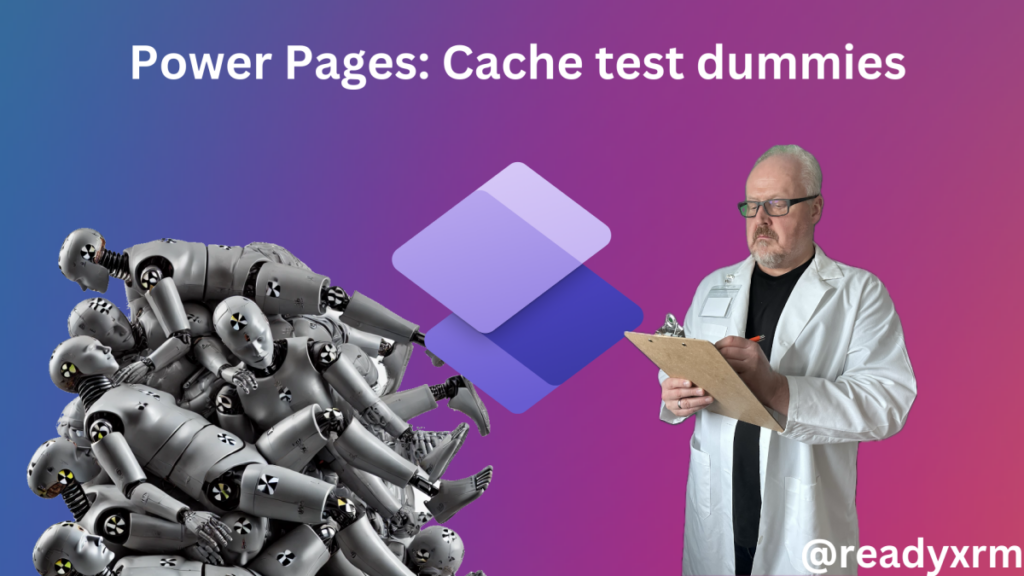Now Reading: Binding Choice / OptionSet (multiselect) with Combo box in Canvas Apps / Power Apps (DataVerse)
-
01
Binding Choice / OptionSet (multiselect) with Combo box in Canvas Apps / Power Apps (DataVerse)
Binding Choice / OptionSet (multiselect) with Combo box in Canvas Apps / Power Apps (DataVerse)

Instead of hardcoding Combo box , we can bind it to the Choice / Option Set field of Dynamics 365 / Dataverse. Format – Choices(DataSource[@columnname]) Check out the post that explains it – https://debajmecrm.com/how-to-bind-a-multiselect-choice-of-dataverse-to-a-combobox-in-canvas-apps/ Also check out – how to bind and do filter on multiselect combo box – https://youtu.be/5dSk5iOgT68?t=286…
Continue Reading Nishant Rana’s Article on their blog
Binding Choice / OptionSet (multiselect) with Combo box in Canvas Apps / Power Apps (DataVerse)
Instead of hardcoding Combo box , we can bind it to the Choice / Option Set field of Dynamics 365 / Dataverse. Format – Choices(DataSource[@columnname]) Check out the post that explains it – https://debajmecrm.com/how-to-bind-a-multiselect-choice-of-dataverse-to-a-combobox-in-canvas-apps/ Also check out – how to bind and do filter on multiselect combo box – https://youtu.be/5dSk5iOgT68?t=286 To learn about all the…
Blog Syndicated with Nishant Rana’s Permission