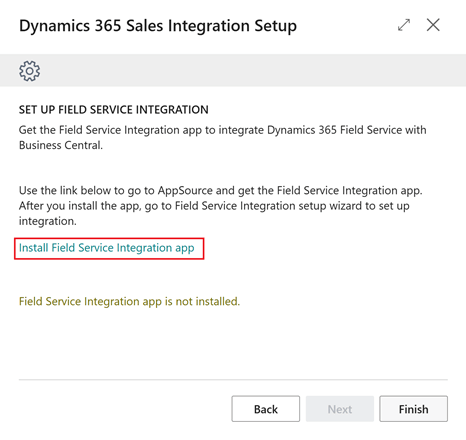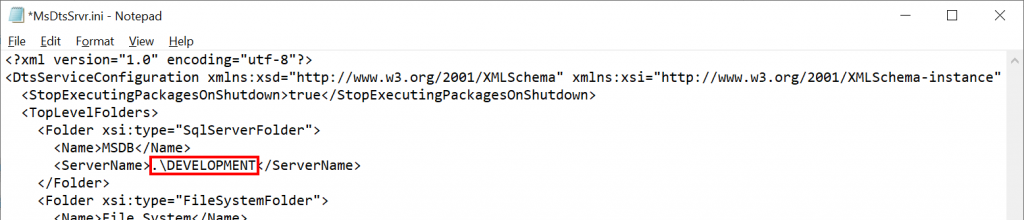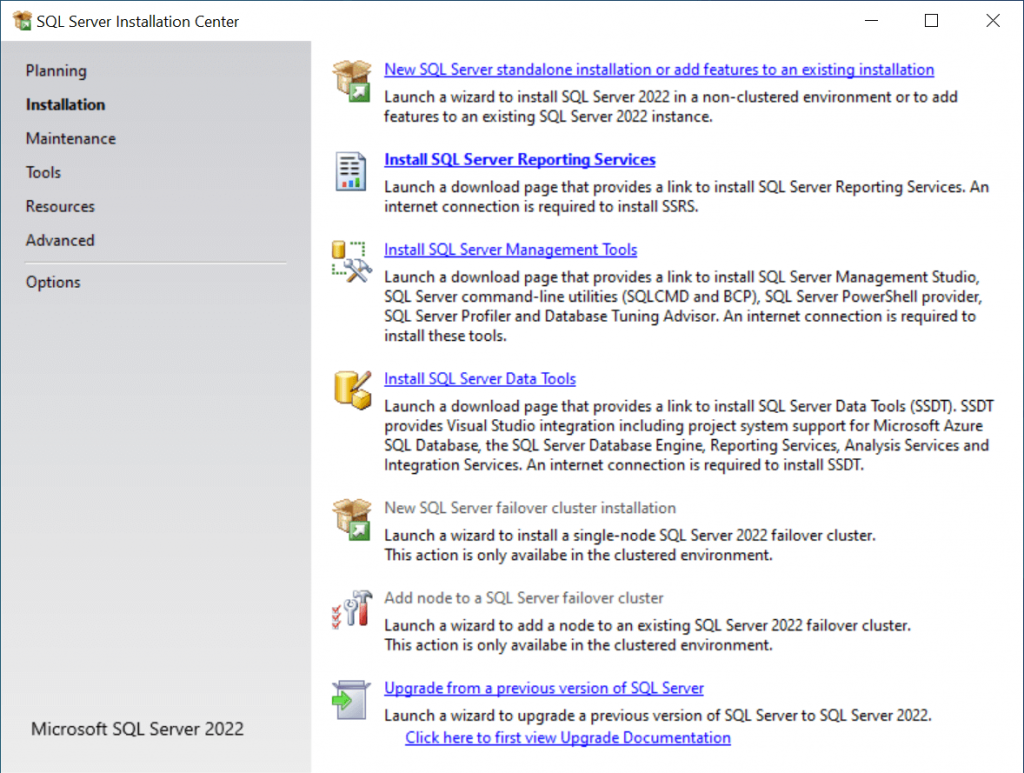Now Reading: Balsamiq Mockups 3: Install
1
-
01
Balsamiq Mockups 3: Install
Balsamiq Mockups 3: Install

 This post is part of the series on Balsamiq Mockups 3.
This post is part of the series on Balsamiq Mockups 3.
Once you have downloaded Balsamic Mockups 3, launch the file and click the Install button:
Once the installation is finished, leave the Run Balsamiq Mockups 3.exe, click Finish:
Balsamiq Mockups is built using Adobe AIRm so on first run of the client you will be prompted to install it; click I Agree
Balsamiq will then launch and show a…
Continue Reading Ian Grieve’s Article on their blog
Balsamiq Mockups 3: Install
This post is part of the series on Balsamiq Mockups 3. Once you have downloaded Balsamic Mockups 3, launch the file and click the Install button: Once the installation is finished, leave th…
Blog Syndicated with Ian Grieve’s Permission