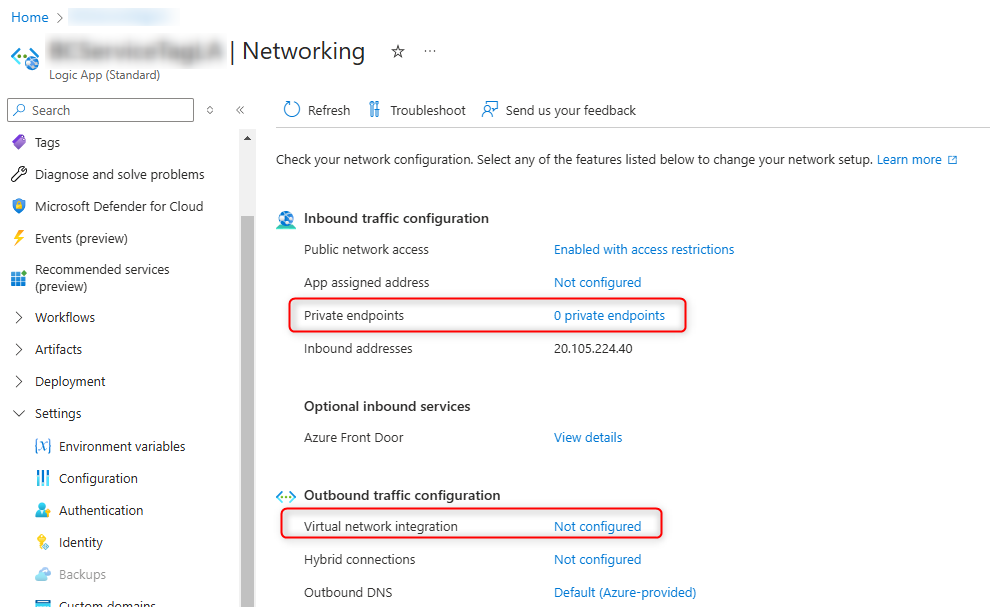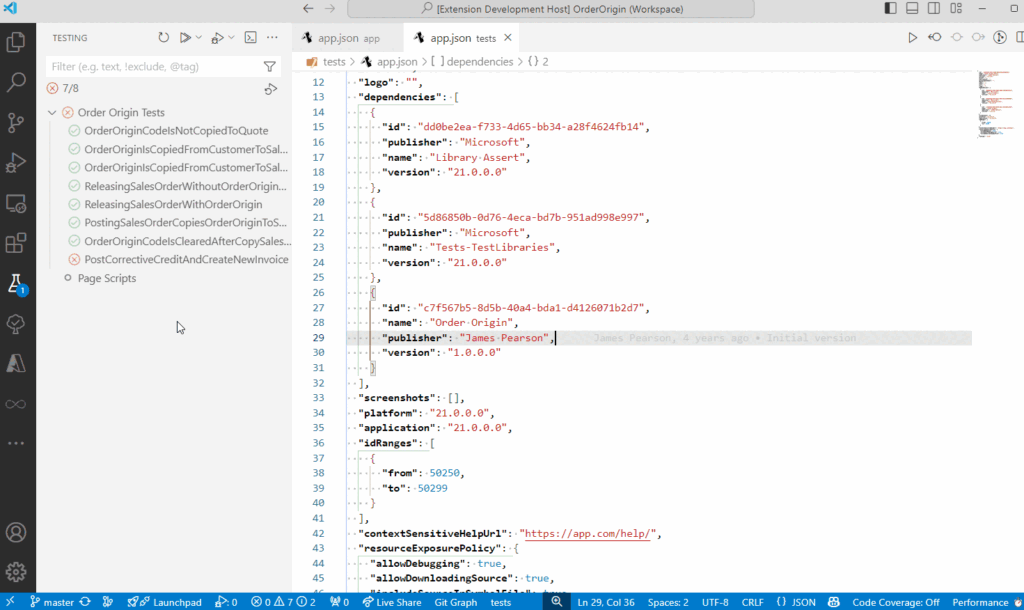Now Reading: Azure Functions: getting the client IP address
-
01
Azure Functions: getting the client IP address
Azure Functions: getting the client IP address

When using Azure Functions, sometimes is required to log the IP address of the client calling your function app. Unfortunately, there’s not an out of the box way of doing that and sometimes I’ve found it quite tricky (just today I had this requirement on a customer site and they was not able to do that, so here is the reason of this post).
To retrieve the client IP address of your Azure…
Continue Reading demiliani’s Article on their blog
Azure Functions: getting the client IP address
When using Azure Functions, sometimes is required to log the IP address of the client calling your function app. Unfortunately, there’s not an out of the box way of doing that and sometimes I’ve found it quite tricky (just today I had this requirement on a customer site and they was not able to do…
Blog Syndicated with demiliani’s Permission