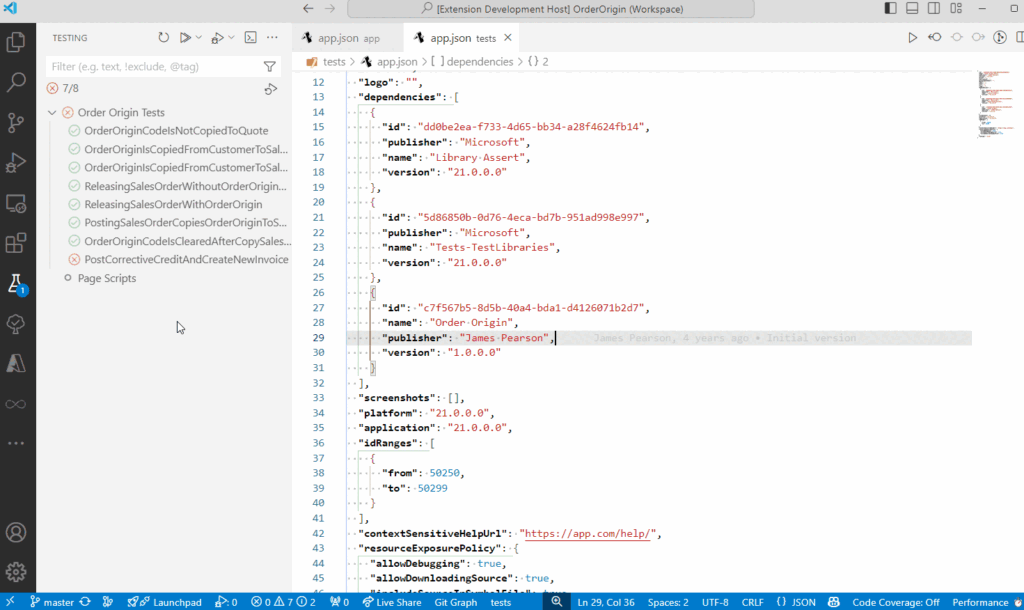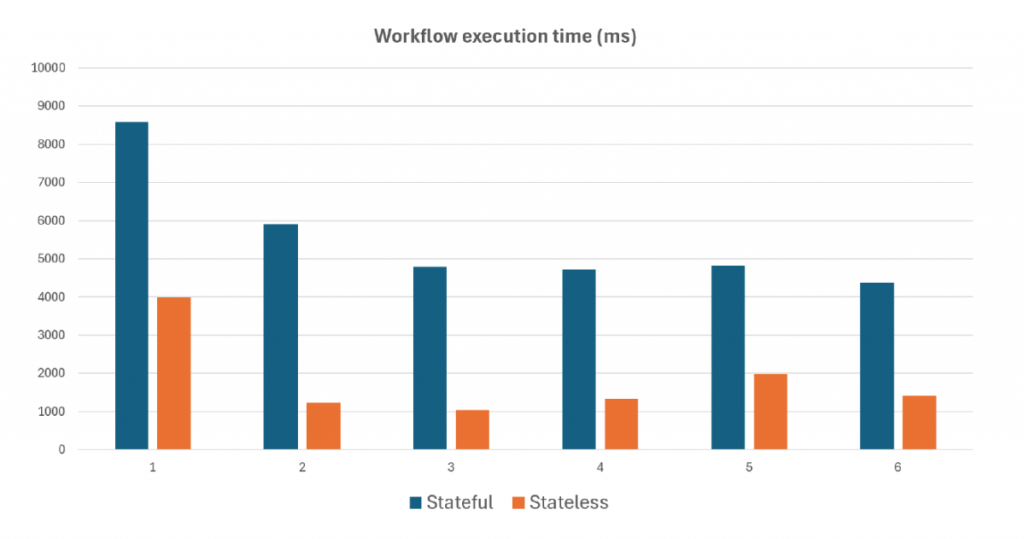Now Reading: Azure AD app registration secrets: a quick script to check who expires soon
-
01
Azure AD app registration secrets: a quick script to check who expires soon
Azure AD app registration secrets: a quick script to check who expires soon

When setting Azure AD app registration for using OAUTH 2 authentication, you need to create a client secret:
A client secret has an expiration date that now (from the Azure Portal) can be set to 24 months as maximum:
The option “Never” (for creating a secret that never expires) is disappeared from the UI for security reasons and Microsoft doesn’t want that you create secrets with…
Continue Reading demiliani’s Article on their blog
Azure AD app registration secrets: a quick script to check who expires soon
When setting Azure AD app registration for using OAUTH 2 authentication, you need to create a client secret: A client secret has an expiration date that now (from the Azure Portal) can be set to 24 months as maximum: The option “Never” (for creating a secret that never expires) is disappeared from the UI for…
Blog Syndicated with demiliani’s Permission