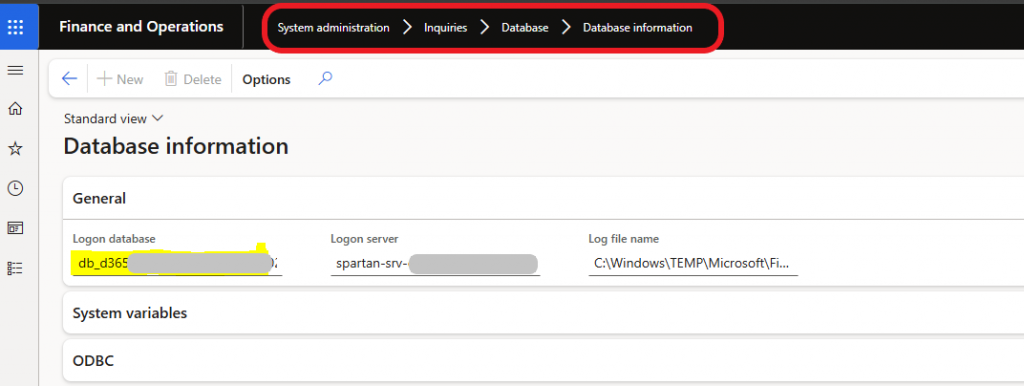Now Reading: Alphabetical ordering of Labels in D365FO
1
-
01
Alphabetical ordering of Labels in D365FO
Alphabetical ordering of Labels in D365FO

We usually append the new labels at the end of the label file. It is difficult to search the label in case if we need to check if the label exists already.
From PU50, it is possible to arrange the labels in alphabetical order with a simple set up in Visual studio. Go to Tools Option and select the following option

Continue Reading AnithaEswaran’s Article on their blog
Alphabetical ordering of Labels in D365FO
We usually append the new labels at the end of the label file. It is difficult to search the label in case if we need to check if the label exists already. From PU50, it is possible to arrange the …
Blog Syndicated with AnithaEswaran’s Permission