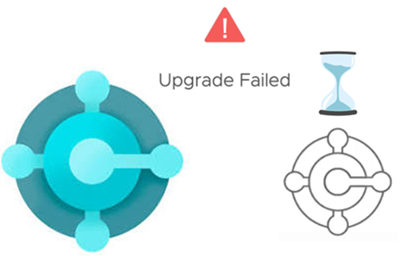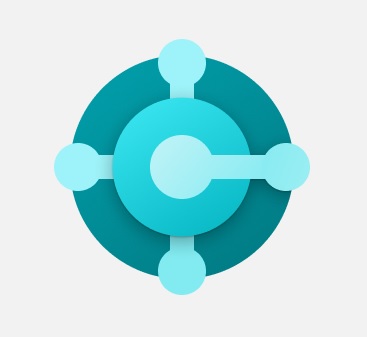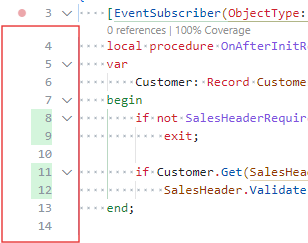Now Reading: Add Bookmarks via AL Code
1
-
01
Add Bookmarks via AL Code
Add Bookmarks via AL Code

Add Bookmarks via AL Code
Using the bookmark icon ![]() , you can add an action that opens a page or report from the navigation menu of your Role Center.
, you can add an action that opens a page or report from the navigation menu of your Role Center.
The bookmark icon is shown in the top right corner of a page and also in the Tell Me window where you can efficiently bookmark multiple pages or reports. If a bookmark already exists for the page, then the icon is dark, and the tooltip says…
Continue Reading rstefanetti’s Article on their blog
https://robertostefanettinavblog.com/2020/11/26/add-bookmarks-via-al-code/
Blog Syndicated with rstefanetti’s Permission