Now Reading: Change the default view on the lookup window of the associated sub-grid table using JavaScript
-
01
Change the default view on the lookup window of the associated sub-grid table using JavaScript
Change the default view on the lookup window of the associated sub-grid table using JavaScript
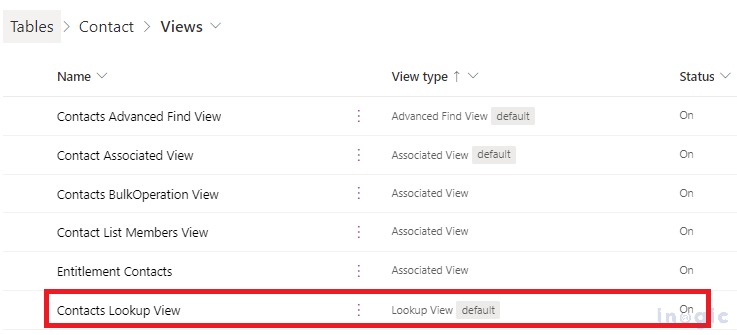
Recently, we had a requirement where we had to set a default view based on the selected app. Let us suppose, we have two apps i.e., the Sales Hub app and Customer Service App. Suppose there are two different views of the ‘Contact’ table. i.e., Sales Contact View (View 1) and Service Contact View (View 2). Now, we want to open the view based on App-specific from the Add Existing Contact Button which is present on the associated sub-grid and which opens a lookup window to show views. App-specific means, If I am using a Sales app then I want to show View1 as the default view in Lookup Window and if I am using the Service app then I want to show View2 as the default view in Lookup Window.
Here, we know the one solution is that don’t include Views in the App if we do not want to see views in the app but the problem here is that even if we keep the required views only in the App, the lookup window always shows one internal view i.e. Contact Lookup View. This is the OOB View of…























