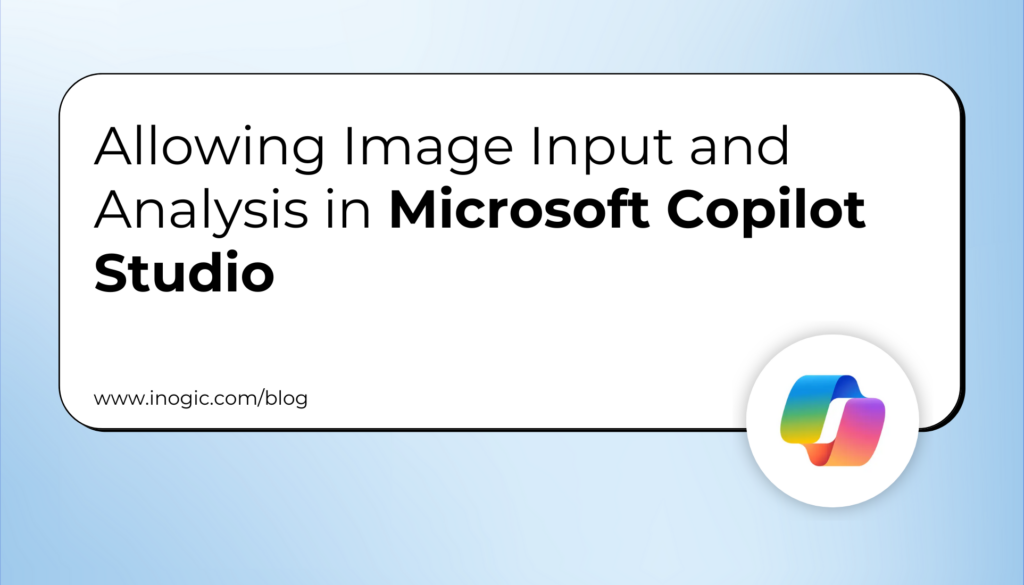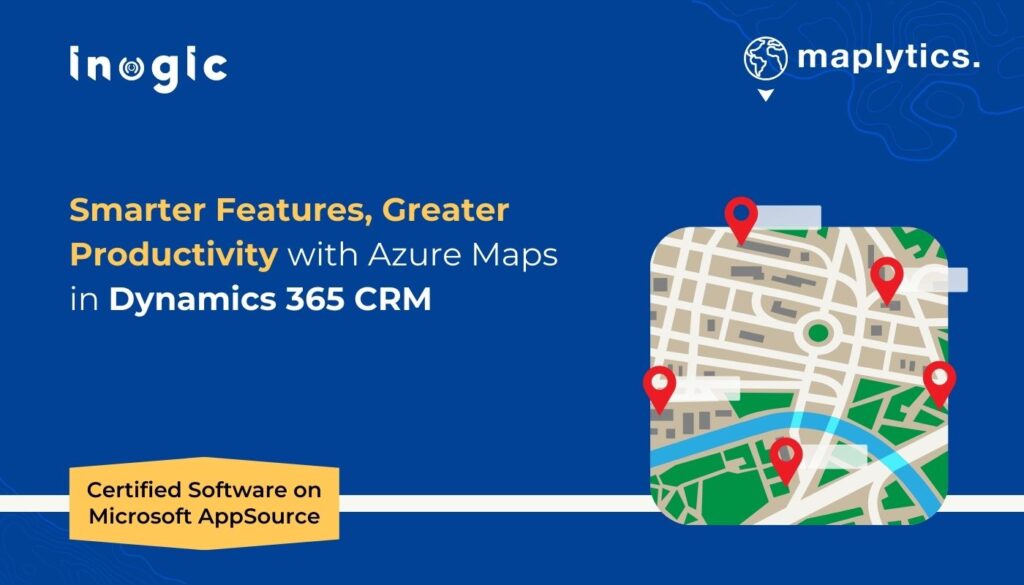Now Reading: How to Create Azure Service Bus and Queue in Microsoft Azure Portal?
-
01
How to Create Azure Service Bus and Queue in Microsoft Azure Portal?
How to Create Azure Service Bus and Queue in Microsoft Azure Portal?

Azure Service Bus is a fully managed enterprise message broker with message queues and publish-subscribe topics.
In this article, will explain about creating Azure Service Bus and a Queue in Azure Portal.
Pre-requisite: Follow the below article to Create Azure 30 days Trial version.
How to create Microsoft Azure Trial Version?
Follow the below steps for creating the Azure Service Bus and a Queue.
Step 1: Navigate to Azure Portal.

Step 2: Click on Create or Create service bus namespace.

Step 3: Choose the Resource group (if you have any)
Or
Click on Create new to create a new resource group.
Note: For this article, am going to create a new resource group.

Step 4: Provide the Resource Name and Click on OK.

Step 5: Provide some unique Namespace name for the Service Bus.

Step 6: Choose the nearest Location.

Step 7: Choose the required Pricing tier.

Note: Click on the Browse the available plans and…