Now Reading: Sharing of Dynamics Records through search in Microsoft Teams
-
01
Sharing of Dynamics Records through search in Microsoft Teams
Sharing of Dynamics Records through search in Microsoft Teams

In this blog, we will see how to share Dynamics records through ‘search’ in Microsoft Teams. Earlier, Microsoft Dynamics 365 supported enhanced collaboration with Microsoft Teams, You may refer to the blog to know how the collaboration between Microsoft Teams and Dynamics 365 happens. You can also refer to another blog to know how to Share and Update Dynamics 365 CRM records with Microsoft Teams.
To continue with our topic of the day, the search displays the record name and the entity in the search result. If a user wants to see the record as well as the Entity to which it belongs and also a short preview of the record, the Advanced Search feature must be in use.
Let’s have a look at how this feature makes your work easy and convenient.
After integrating your Microsoft Dynamics CRM with Microsoft Teams, you can see the recent records in Dynamics 365 panel, as shown in the below screen, click on the Actions option.
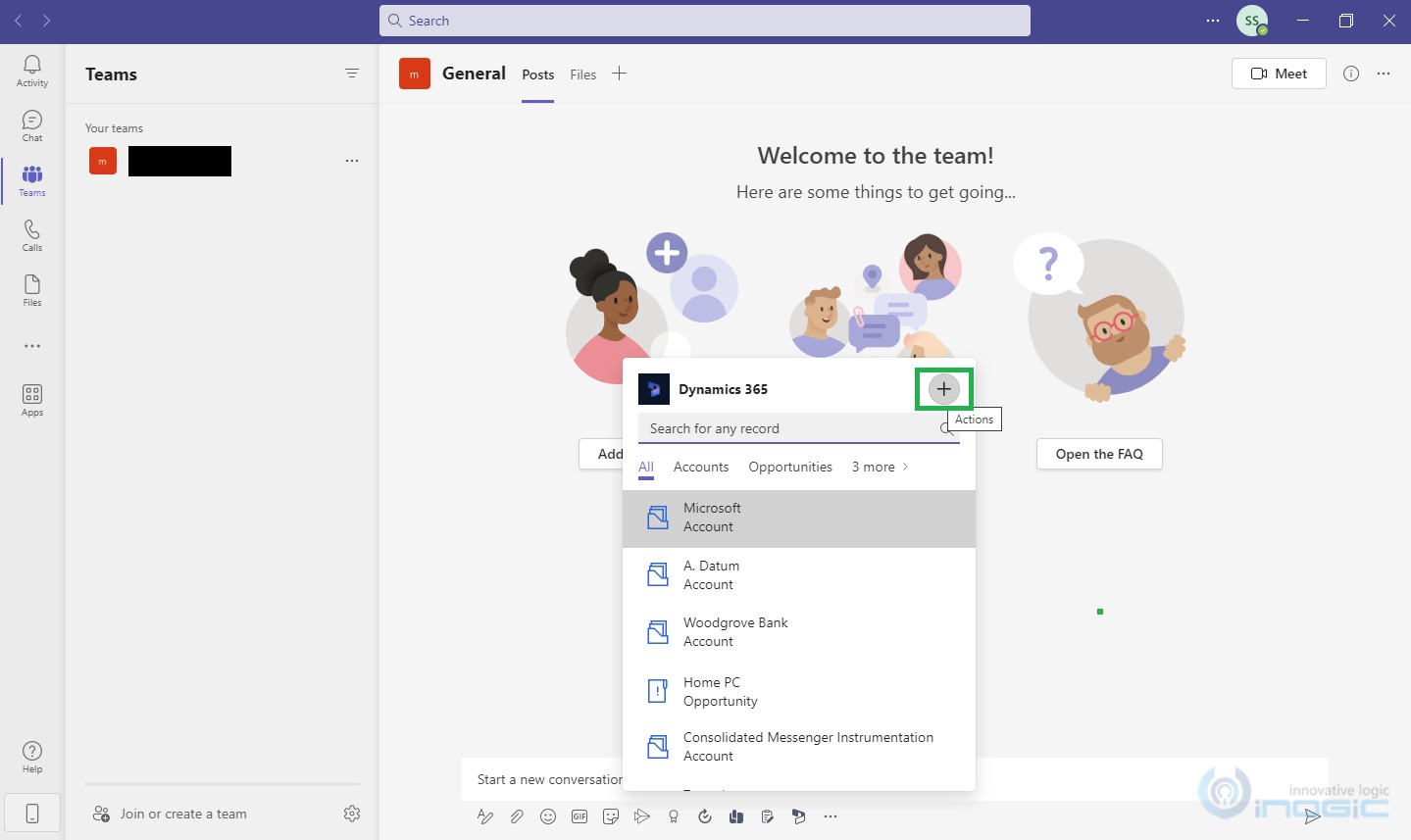
Here you will find the Advanced Search option.

Once you…
























