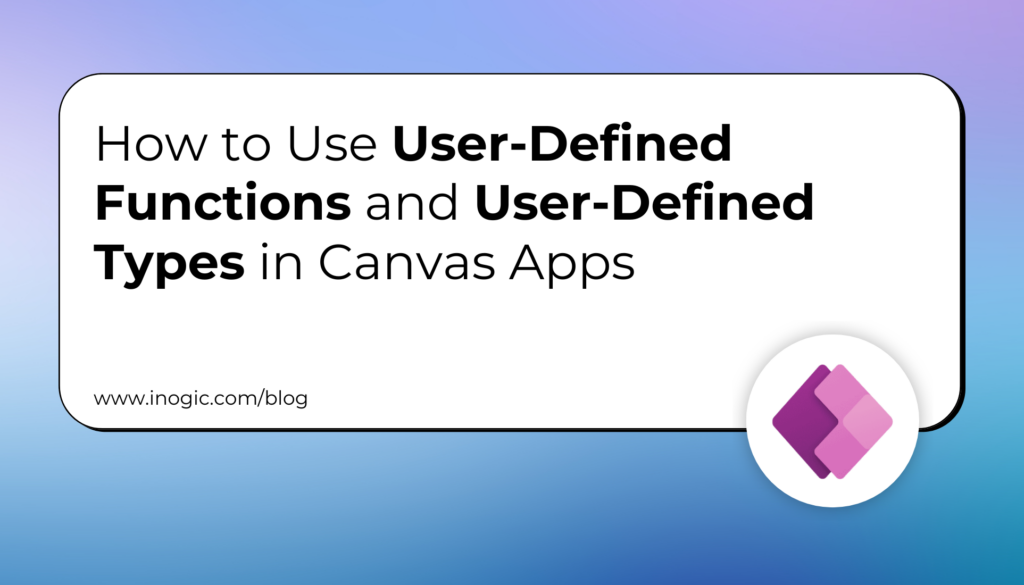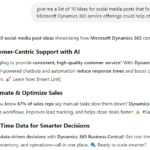Now Reading: Advanced Schedule Board Customizations in Dynamics 365 Field Service
-
01
Advanced Schedule Board Customizations in Dynamics 365 Field Service
Advanced Schedule Board Customizations in Dynamics 365 Field Service

In our previous blog, we looked into basic configurations for extending the Schedule Board functionalities by adding various types of Controls within the Filter Panel, which filters the Bookable Resources based on the filter conditions.
There can be various complex scenarios where we have to customize the Dynamics 365 Field Service Schedule board, in this blog we can go through the configuration of the Schedule Board for complex link entities within Filter Layout Queries.
In Dynamics 365 Field Service, the Dispatcher uses the Schedule board to allocate the Bookable Resource for specific Resource Requirements to work on the same, and the Dispatcher must assign the Resource item to the appropriate Resources on the field. Currently, Field Service has a specific set of OOB filters within the Filter Panel of the Schedule Board to filter out the Resources, but in some, the business scenario will require having the resources filtered out based on attributes of related Account, User, etc….