Now Reading: Execute Custom actions using sales insight cards (assistant V3) in D365 CE
-
01
Execute Custom actions using sales insight cards (assistant V3) in D365 CE
Execute Custom actions using sales insight cards (assistant V3) in D365 CE

Dynamics 365 Sales comes with a pre-defined set of Insight cards. These cards are divided into many categories. You can find more details with this doc. In addition to the pre-defined Insight cards, administrators can create custom insights cards using Power Automate FLOW if existing pre-defined cards don’t suit their requirements.
Insight cards will help users to keep up to date with their work in Dynamics 365 Sales, letting us know when to follow by email, attend a meeting, and much more.
To see this feature, first make sure that the Sales Insight license is enabled in the organization. If not enabled, then refer to the below screenshot.
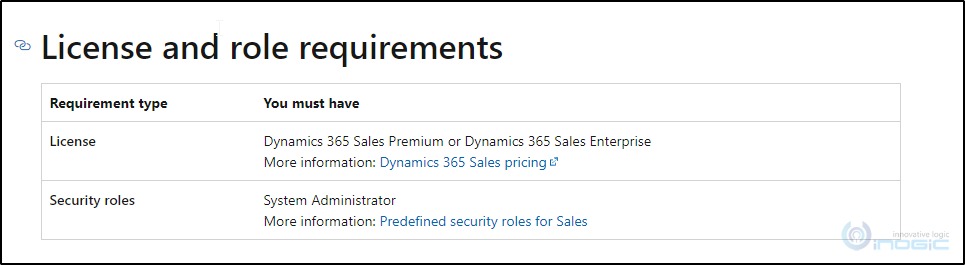
Let us understand how to invoke custom actions using custom insight cards in an organization by considering the below use case. To know how to use custom actions using sales insight cards (assistant V3) you can refer to this doc.
Use Case:
Every day at 12.00 PM, we will check the opportunities whose estimated closed date is in the next 7 days…
























