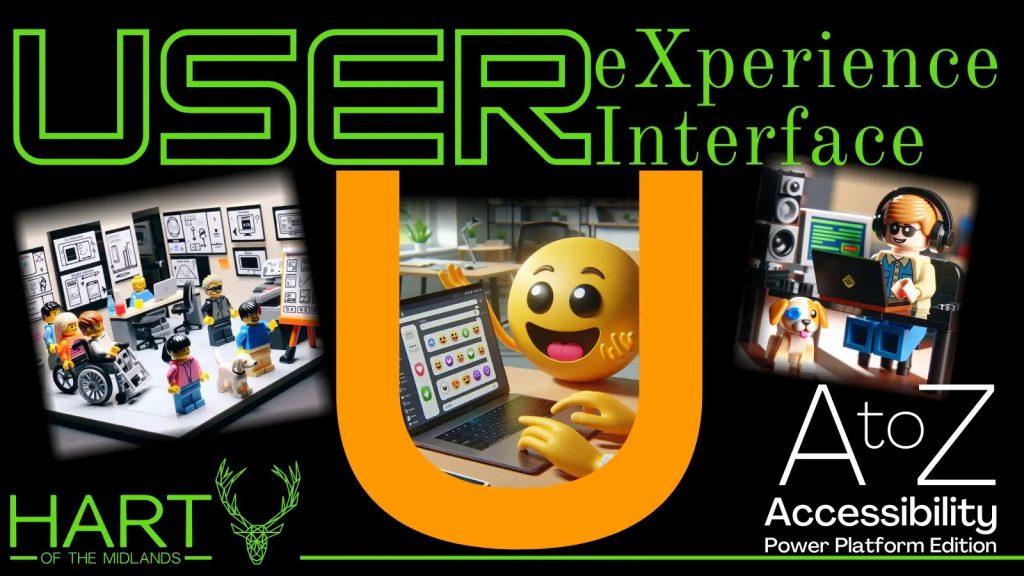Now Reading: How to – Change the display name of user in Microsoft 365
-
01
How to – Change the display name of user in Microsoft 365
How to – Change the display name of user in Microsoft 365

Recently we had to update the display name of one of the users. Below are the steps to achieve the same – Login to Microsoft 365 admin center with System Administrator account. Navigate to Active Users Select the user, click on ellipsis (…) and select Manage Contact Information Edit the details and click on Save … Continue reading “How to – Change the display name of user in…
Continue Reading Nishant Rana’s Article on their blog
How to – Change the display name of user in Microsoft 365
Recently we had to update the display name of one of the users. Below are the steps to achieve the same – Login to Microsoft 365 admin center with System Administrator account. Navigate to Active Users Select the user, click on ellipsis (…) and select Manage Contact Information Edit the details and click on Save…
Blog Syndicated with Nishant Rana’s Permission