Now Reading: The new look of Dataverse Tables!
-
01
The new look of Dataverse Tables!
The new look of Dataverse Tables!

Introduction:
In the recent Microsoft update, Dataverse Tables UI has been enhanced to help users edit/manage data easily in Power Apps and focus more on their work.
Now, let’s explore the new UI of Dataverse Tables!
Searching for Tables is now easier:
Now you can easily find the required tables based on the classification added as Recommended, Custom, and All as shown below:
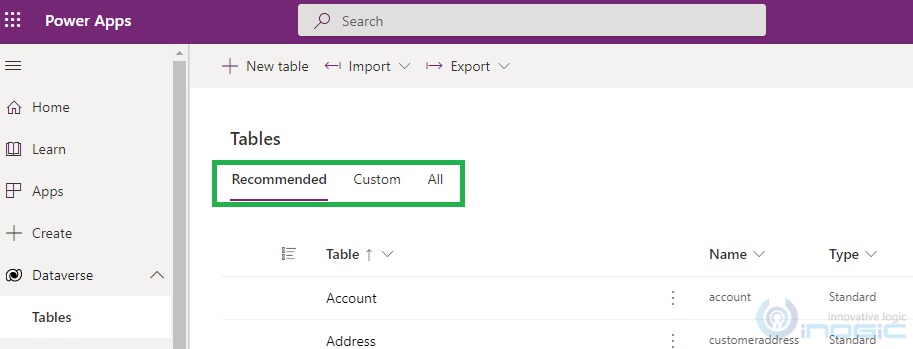
Enhanced Table UI:
Microsoft has made changes in the Table UI and now when you open any table, it will look as shown below:
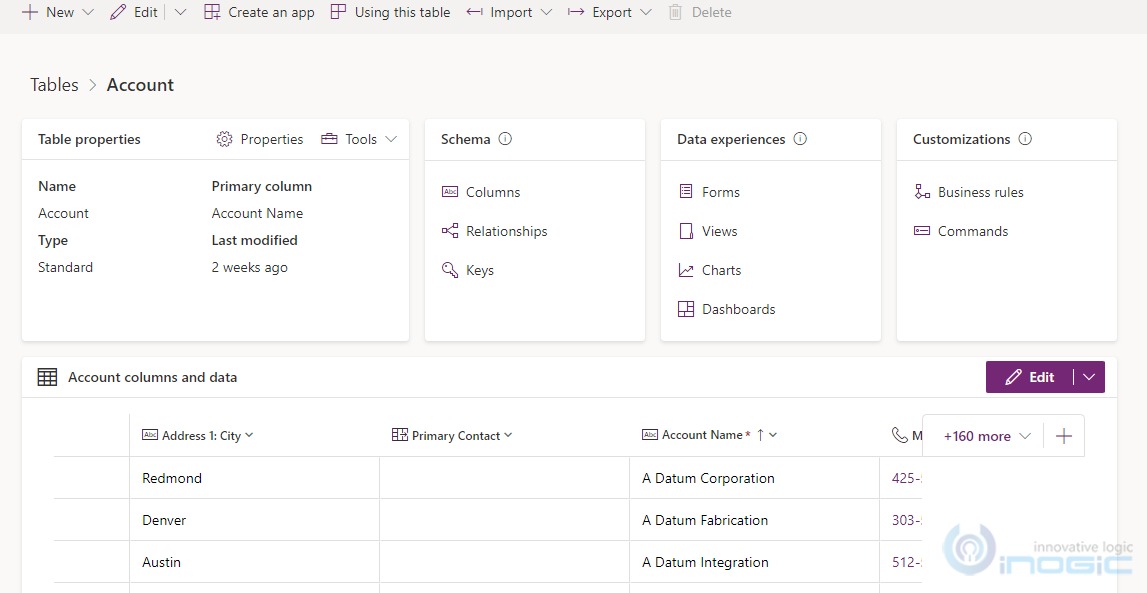
Table Properties: Here you can easily view basic Table Properties and to edit the table properties you can click on the Properties button.
Schema: Here you can work with Columns, Relationships, and Keys that make up a schema or structure of the tables.
Data experiences: Here you can work with Forms, Views, Charts, and Dashboards of the tables.
Customizations: Here you will have Business Rules and Commands that have been added to customize the table further.
Tools:
Using this new…
























