Now Reading: Editing capability for Customer Service Historic Analytic Report within Dynamics 365 CE
-
01
Editing capability for Customer Service Historic Analytic Report within Dynamics 365 CE
Editing capability for Customer Service Historic Analytic Report within Dynamics 365 CE

Introduction:
The Historic analytic report summarizes historical case details based on the agent and topics with the Summary, Agent and Topics pages which includes KPI, charts, tables etc. Now there is a way to edit historic analytic reports as per one’s requirement. This we have already seen in previous the blog.
In this blog, let’s explore how to modify/edit the OOB customer service historical analytics report within Dynamics 365 CE through embedded POWER BI.
Edit report button:
Recently, we saw that within the customer service historical analytics report there is editing capability available with the introduction of the “Edit report” button. This allows modifying the Summary, Agent, and Topics dashboards as per one’s requirement.
To get to ‘Edit report’ button, go to Customer Service Hub–> Under service area–> Navigate to “Customer Service historical analytics” report as below:
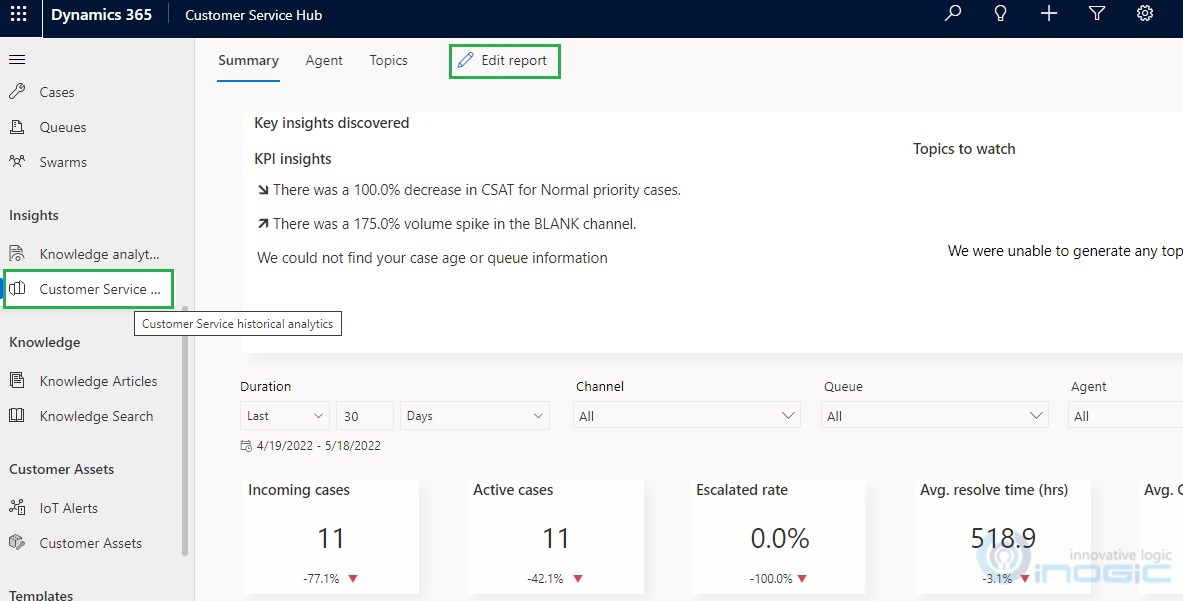
Here, we can edit ‘Filters’ and ‘Visualizations’. In ‘Visualizations’,…
























