Now Reading: File Picker in PowerApps Component Framework
-
01
File Picker in PowerApps Component Framework
File Picker in PowerApps Component Framework

Introduction:
There are many methods in PowerApps Component Framework (PCF) that allows you to create more productive and less dependent components. In PCF, you may have created many components to pick something like Color, Date etc. from a third party UI framework.
However, what if I tell you that you can now pick files in your PCF component without using any third party component.
Yes, you heard it right! PCF has come up with an in-built method for picking up files. The method is named as pickFile() and on trigger of this method; it opens a dialog box to select the files that you want to upload.
Syntax:
context.device.pickFile(options)
Parameter:
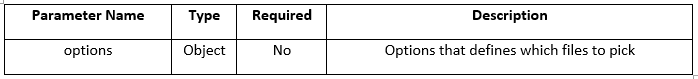
The options have the following properties.
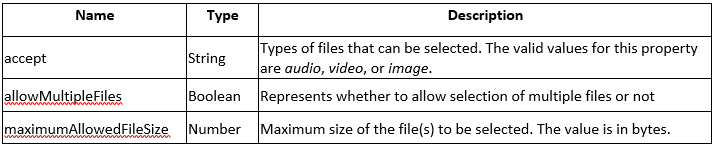
Return Value: Promise<FileObject[]>
It returns an array of file objects, which includes the data of the file.
To use this method, you will need to add this in the <feature-usage> tag as <uses-feature> in the ControlManifest.Input.xml file.
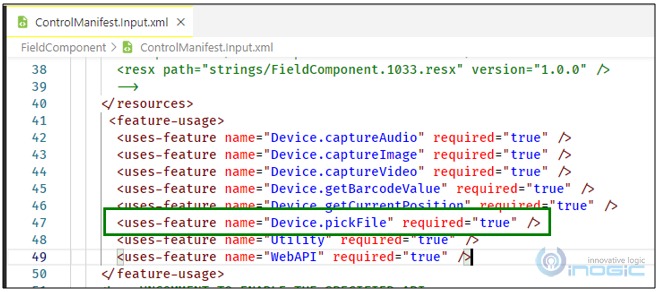
Now, let us understand the working of this method with…
























