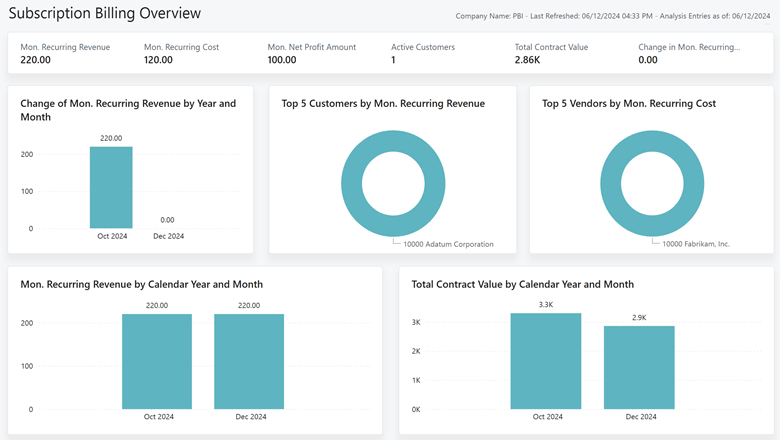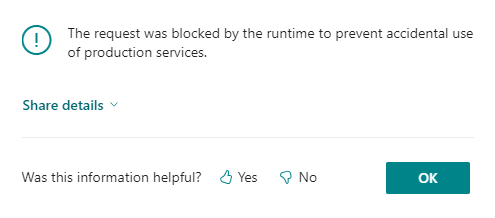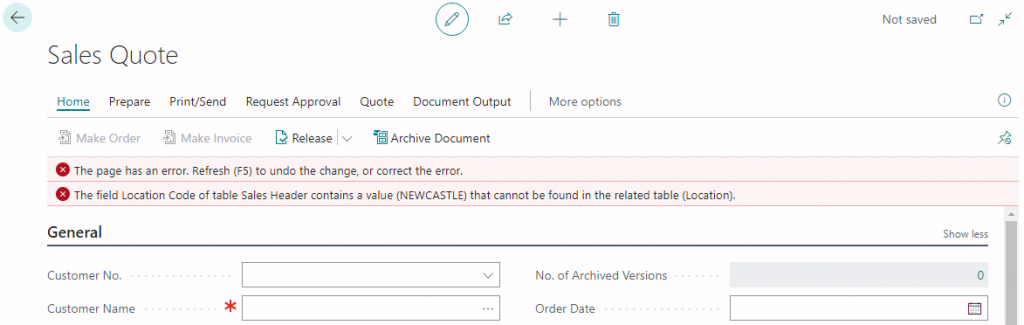Now Reading: SmartConnect 2021 Error With Excel Data Sources: “Data source name not found and no default driver specified”
1
-
01
SmartConnect 2021 Error With Excel Data Sources: “Data source name not found and no default driver specified”
SmartConnect 2021 Error With Excel Data Sources: “Data source name not found and no default driver specified”

 We’ve recently upgraded a client from SmartConnect 2018 to SmartConnect 2021 and mosstly had no problems. One issue which came up is when users tried to run an integration which had a Microsoft Excel file as the data source. Each time they tried the integration, and on several machines, they always received the same error:
We’ve recently upgraded a client from SmartConnect 2018 to SmartConnect 2021 and mosstly had no problems. One issue which came up is when users tried to run an integration which had a Microsoft Excel file as the data source. Each time they tried the integration, and on several machines, they always received the same error:
Continue Reading azurecurve’s Article on their blog
SmartConnect 2021 Error With Excel Data Sources: “Data source name not found and no default driver specified”
We’ve recently upgraded a client from SmartConnect 2018 to SmartConnect 2021 and mosstly had no problems. One issue which came up is when users tried to run an integration which had a Microsoft Excel…
Blog Syndicated with azurecurve’s Permission