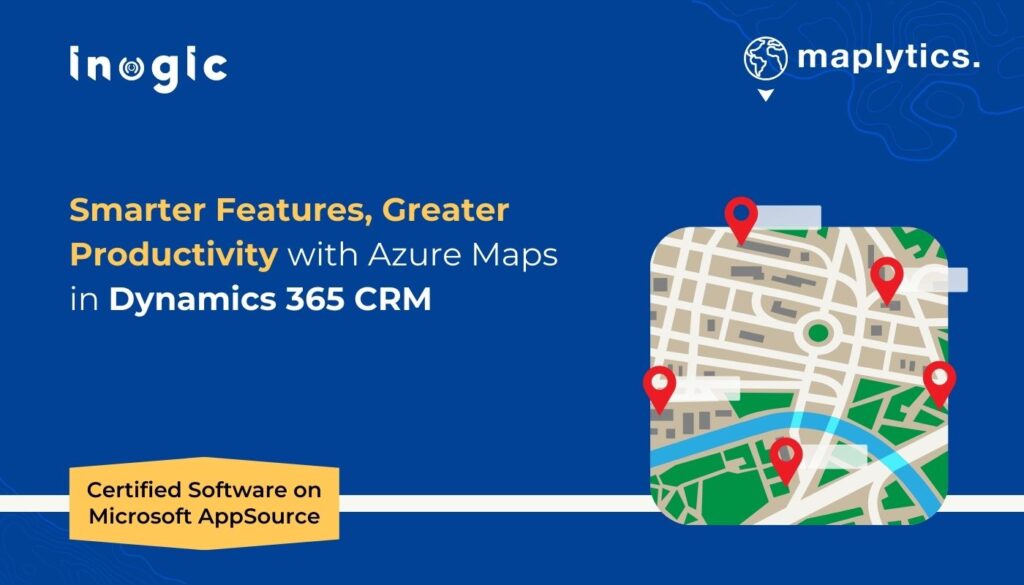Now Reading: Power Automate pane in Canvas App
-
01
Power Automate pane in Canvas App
Power Automate pane in Canvas App

Introduction
Currently everyone want mobile app for doing any work. To build a mobile app in Dynamics 365 CRM the Canvas App is the better option. Canvas App is a no-code/low code business app where you can design the app by dragging and dropping elements onto a canvas. To automate any process Power Automate is used. So to combine capabilities of Canvas app and Power Auotmate big is a advantage as it enables to build any app with rich functionalities.
Recently in Canvas app, the feature to show Power Automate pane so that we can easily access and use Power Automate in Canvas app was introtuced. In order to show Power Automate we need to first enable it from settings.
To enable Power Automate pane click on Settings from top menu. A window will open, in that select “Upcoming features” option from left navigation and then go to “Enable Power Automate pane” as shown below:
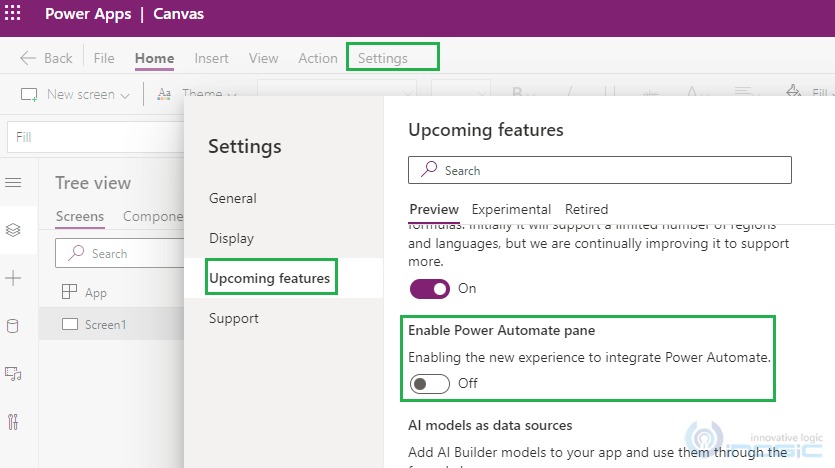 Once it is enabled the following message is displayed.
Once it is enabled the following message is displayed.
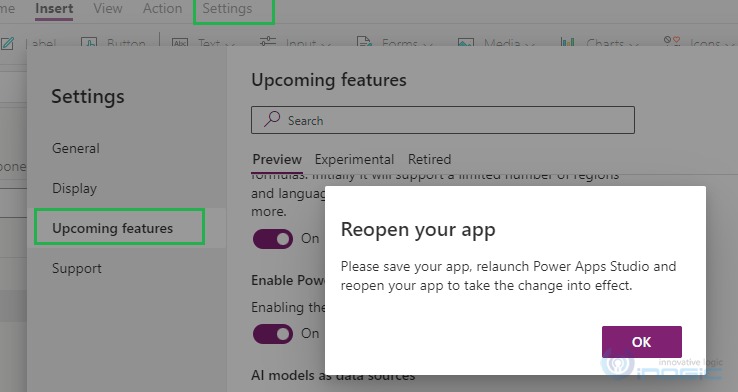
After the app is reopened, go to Action tab and…