Now Reading: Avoid buffer size error for List Rows using Power Automate Flows
-
01
Avoid buffer size error for List Rows using Power Automate Flows
Avoid buffer size error for List Rows using Power Automate Flows

While trying to read data from a table using the List Rows action of the Dataverse connector, we received the following error.
“Cannot write more bytes to the buffer than the configured maximum buffer size: 104857600”
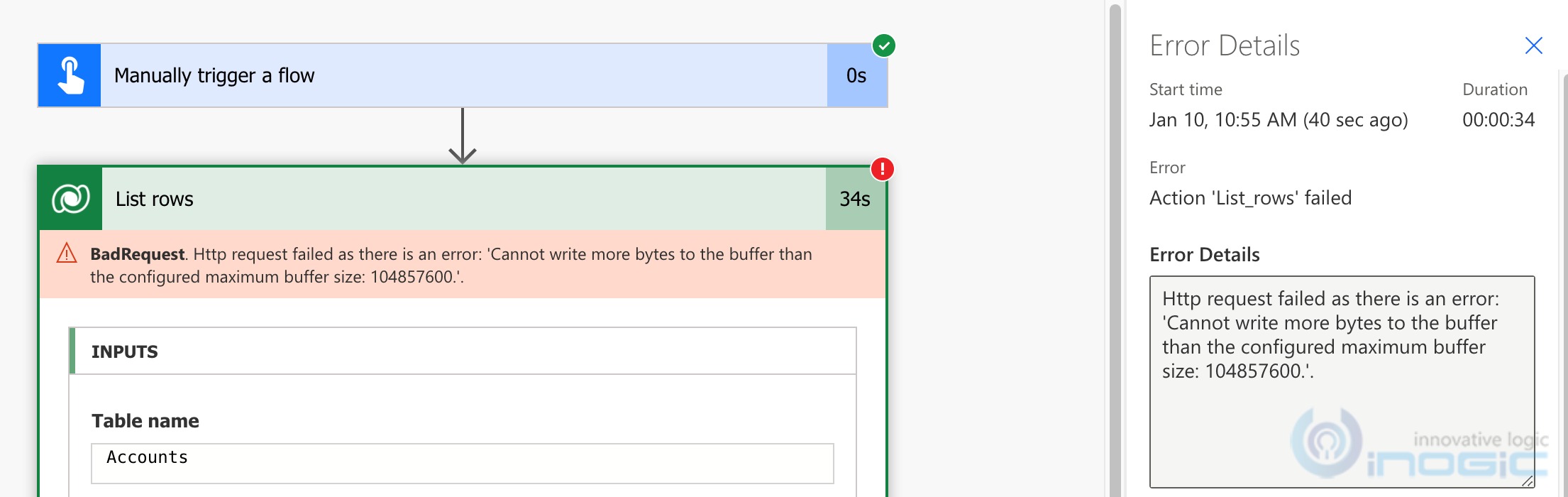
At this point we had only provided the table name without any filter criteria and had not even provided a list of columns to retrieve, which means read all rows and data from all columns in each row
Per Microsoft docs, the maximum message size in Power Automate is 100MB. Here is the screenshot showing the limitation:
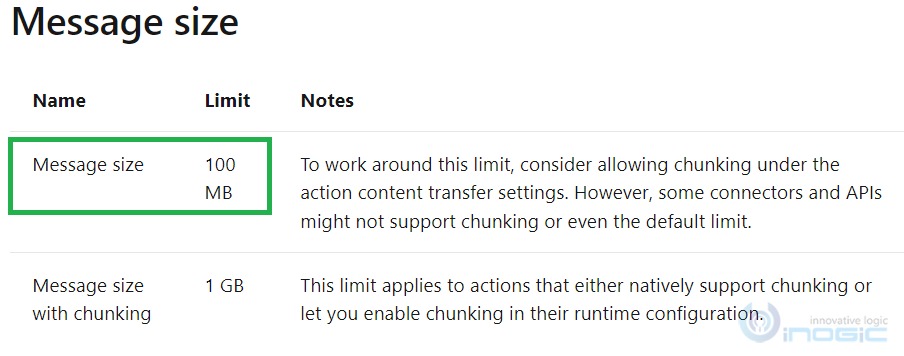
To overcome this limitation, one of the ways is to make sure you only request the required columns this will reduce the message size by skipping data that is not required for the current flow design
1. Request specific information:
You can retrieve ONLY those columns which are actually needed. It would really save time while retrieving the large-size data.
In power automate flow instead of retrieving N number of Account records with all columns,…
























