Now Reading: ALM for Chatbots created using Power Virtual Agents
-
01
ALM for Chatbots created using Power Virtual Agents
ALM for Chatbots created using Power Virtual Agents

In the earlier articles we explored Power Virtual Agents and its capabilities integrating with Power Automate Flow and Adaptive Cards. In this article we will look at the option available for backup support and packaging the bots to share them across environments.
Chatbots created using Power Virtual Agents are now Solution aware, this means that you can include all of the components of Chatbots within a solution. When you start the process of creating a Chatbot from the maker portal, it does not allow you to select the solution within which you would like to create the chatbot. You can check the solution in which the components have been added by clicking on the bot icon in bot maker canvas at the top right next to the settings gear.
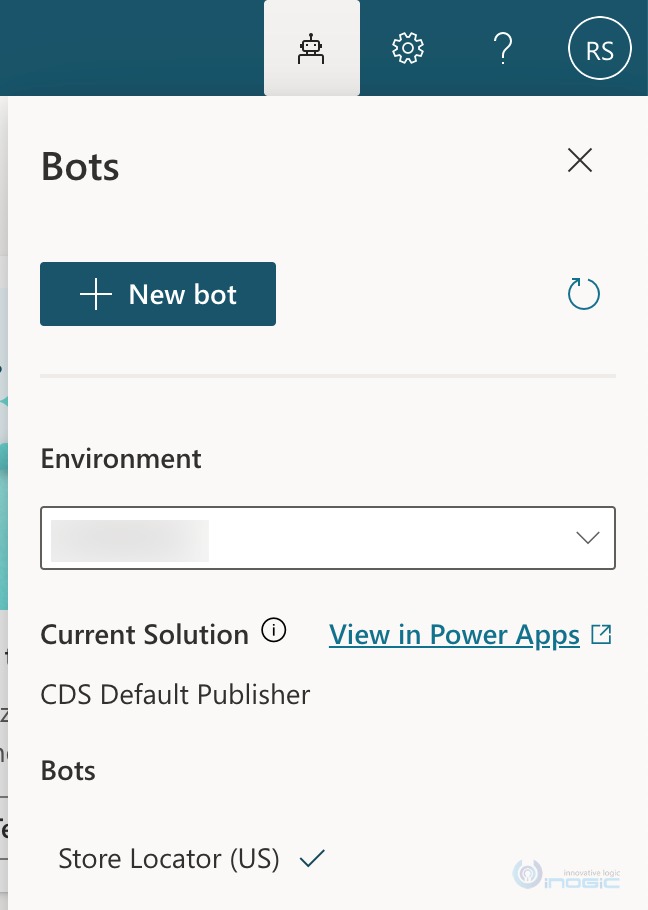
Click on View in Power Apps to navigate to the solution and view all the components associated with the Chat bot.
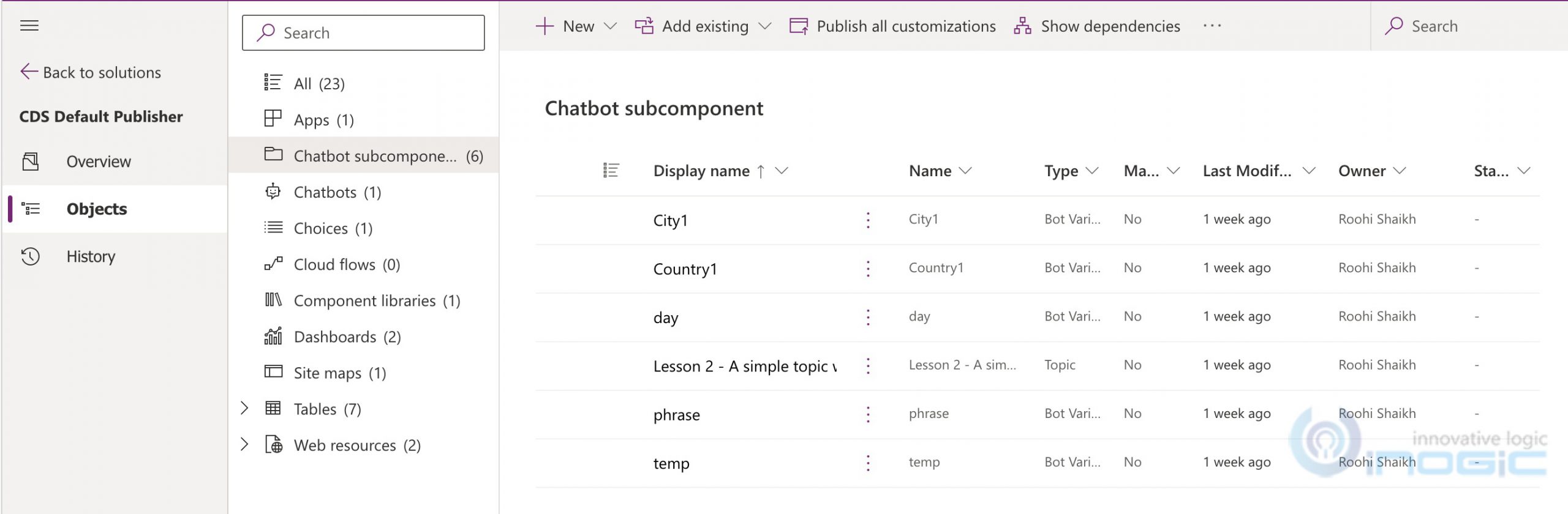
And yeah!!! It is the new solution explorer you see here.
Here you see all the components that we had worked on in our earlier…
























