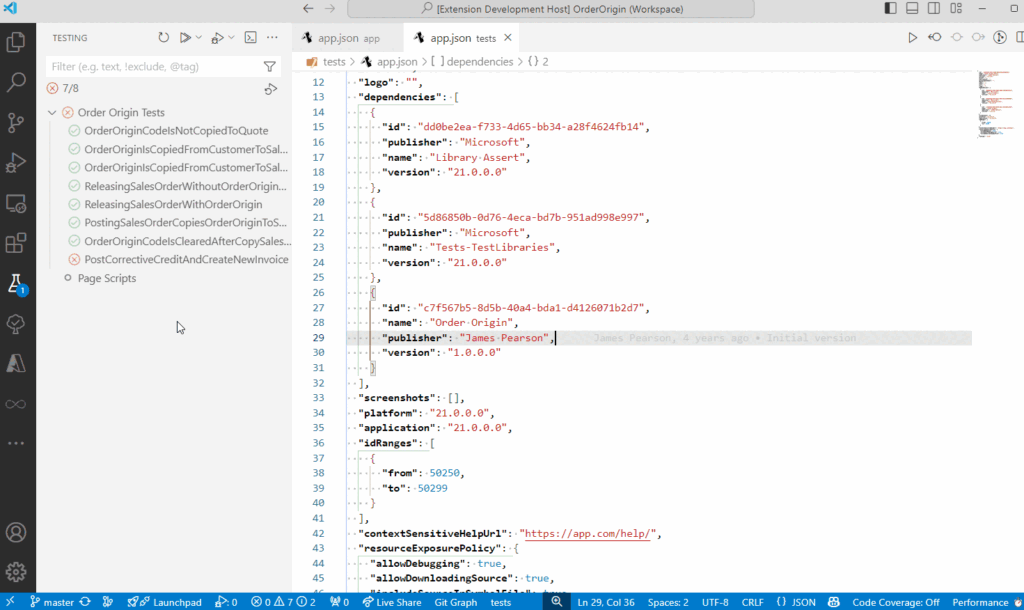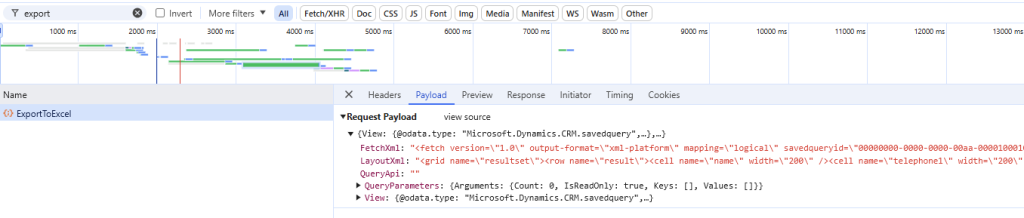Now Reading: Batch Export All Item Pictures to a Zip File
1
-
01
Batch Export All Item Pictures to a Zip File
Batch Export All Item Pictures to a Zip File


If you want to export Item Picture into a file, you can use below code:
DownloadFromStream(FileInStream, ”, ”, ”, FileName);
However, if you try to export multiple pictures, BC will only export the last picture. This is an issue which I hope Microsoft will address in the future.
The workaround is to compress it into a zip file using Data Compression…
Continue Reading thatnavguy’s Article on their blog
Private Site
This site is currently private. Log in to WordPress.com to request access.
Blog Syndicated with thatnavguy’s Permission