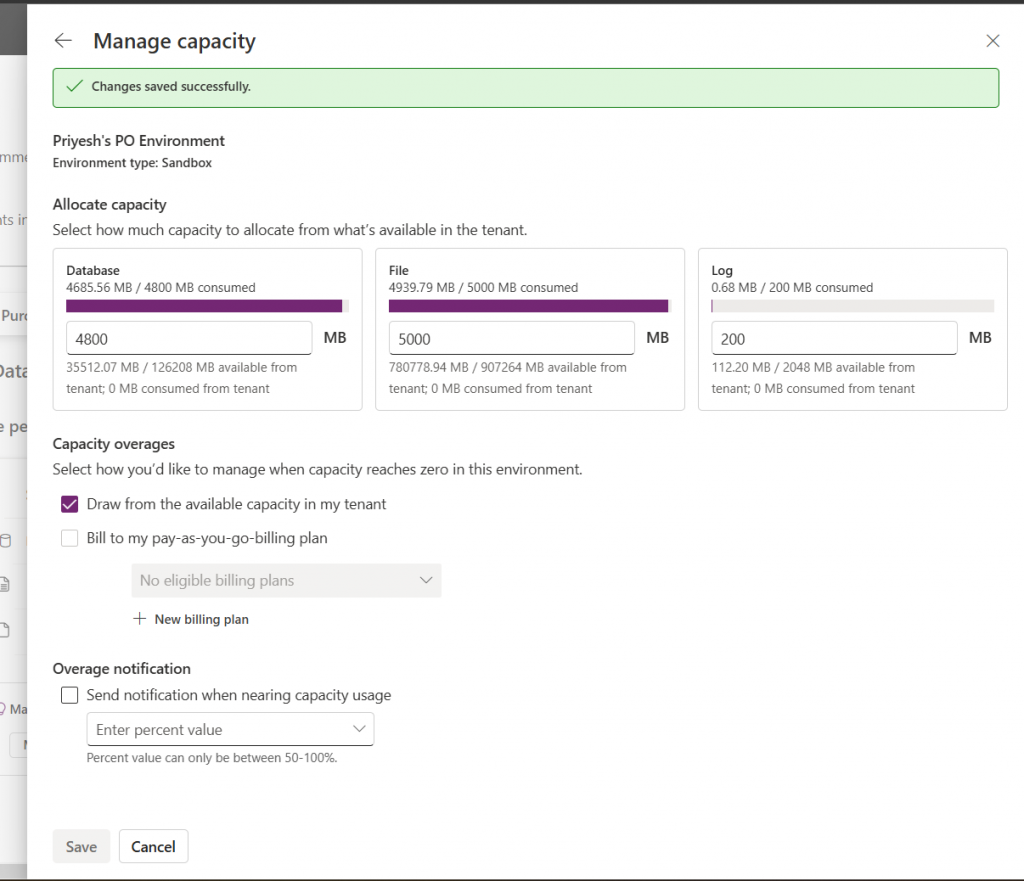Now Reading: Using AzCopy to sync the local data with Azure Storage
-
01
Using AzCopy to sync the local data with Azure Storage
Using AzCopy to sync the local data with Azure Storage

Using the sync command of azcopy, we can keep the local data synchronized with Azure Blob. https://docs.microsoft.com/en-us/azure/storage/common/storage-ref-azcopy-sync Suppose below is our storage account named – samplestorageaccountcrm having the container named – mycrmfilescontainer inside it as shown below. Below is how the URL for the container will look like…
Continue Reading Nishant Rana’s Article on their blog
How to – Use AzCopy to sync the local data with Azure Storage
Using the sync command of azcopy, we can keep the local data synchronized with Azure Blob. https://docs.microsoft.com/en-us/azure/storage/common/storage-ref-azcopy-sync Suppose below is our storage account named – samplestorageaccountcrm having the container named – mycrmfilescontainer inside it as shown below. Below is how the URL for the container will look like https://samplestorageaccountcrm.blob.core.windows.net/mycrmfilescontainer i.e.
Blog Syndicated with Nishant Rana’s Permission