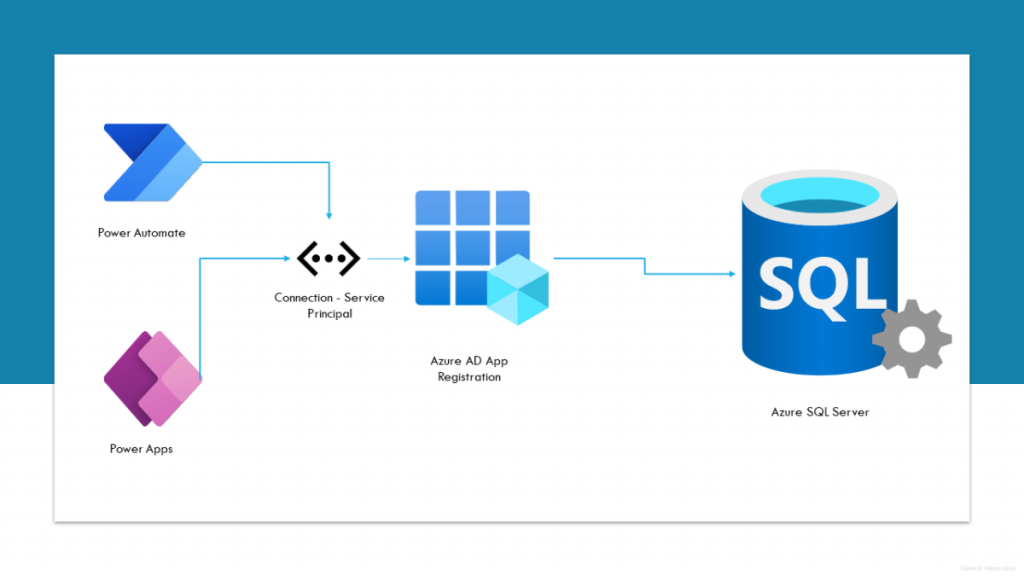Now Reading: Field Service Installation: are we there yet?
-
01
Field Service Installation: are we there yet?
Field Service Installation: are we there yet?

When you clicked on the magic button which you found here how do you monitor the progress?
In the Power Platform admin center go to Environments.
In the list of environments click on the environment you are upgrading Field Service on: https://admin.powerplatform.microsoft.com/environments

From Resources click on Dynamics 365 apps …

Enjoy the progress!
Continue Reading Olena Grischenko’s Article on their blog
Field Service Installation: are we there yet?
When you clicked on the magic button which you found here how do you monitor the progress? In the Power Platform admin center go to Environments. In the list of environments click on the environment you are upgrading Field Service on: https://admin.powerplatform.microsoft.com/environments From Resources click on Dynamics 365 apps …
Blog Syndicated with Olena Grischenko’s Permission