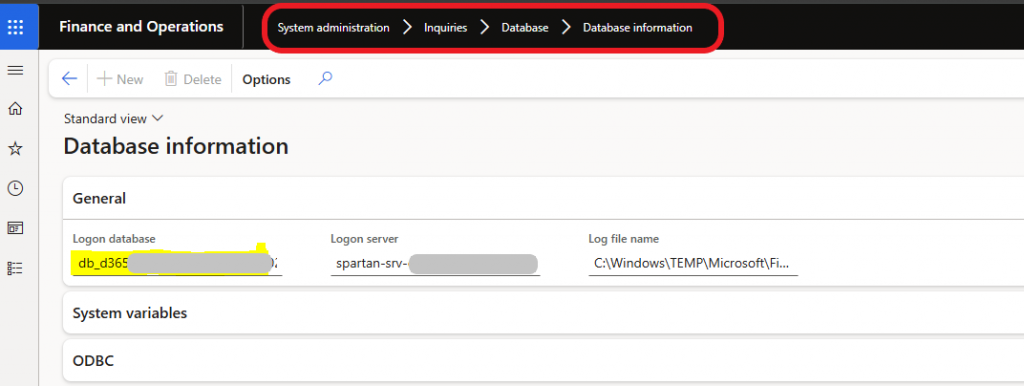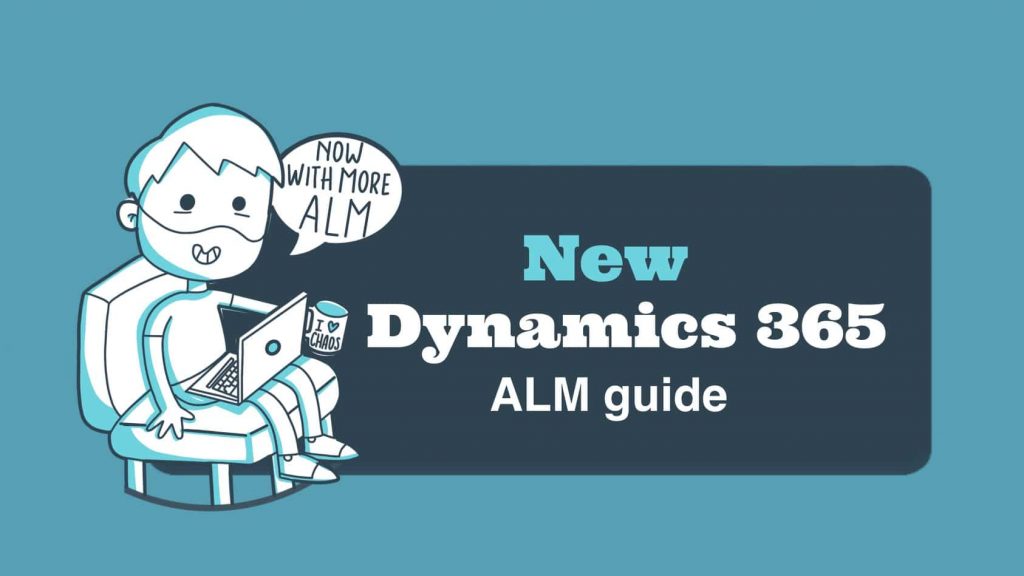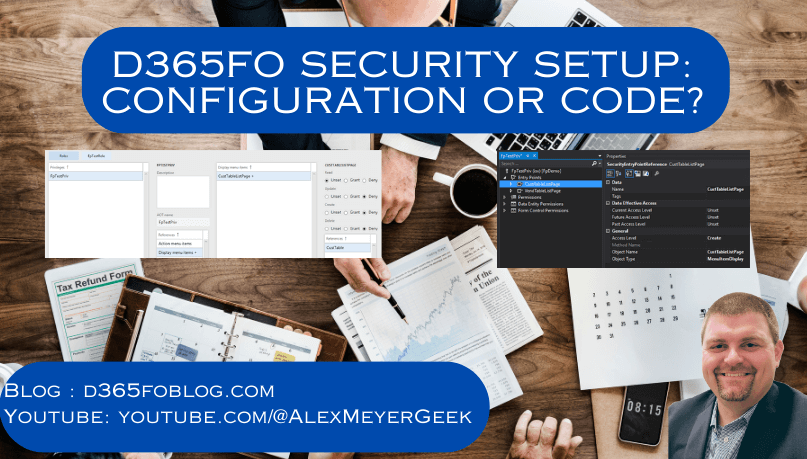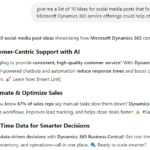Now Reading: How to avoid Retail Module configuration reset – Dynamics 365 for Finance & Operations LBD
1
-
01
How to avoid Retail Module configuration reset – Dynamics 365 for Finance & Operations LBD
How to avoid Retail Module configuration reset – Dynamics 365 for Finance & Operations LBD
<
div dir=”ltr” style=”text-align: left”>Hi mates,
if in your LBD implementation the Retail Module disappear after a Deployment, here how to avoid it.
After a chat with Microsoft, to prevent DB sync from resetting the config keys (Retail in my case), issue the following command against the AxDB Database from sql server management studio:
INSERT INTO SQLSYSTEMVARIABLES (PARM, VALUE, IPARM, IVALUE) VALUES (‘FirstSyncSuccess‘, 1, 20, NULL)
<br…
Continue Reading Denis Macchinetti’s Article on their blog
How to avoid Retail Module configuration reset – Dynamics 365 for Finance & Operations LBD
Dynamics AX Useful Links
Blog Syndicated with Denis Macchinetti’s Permission