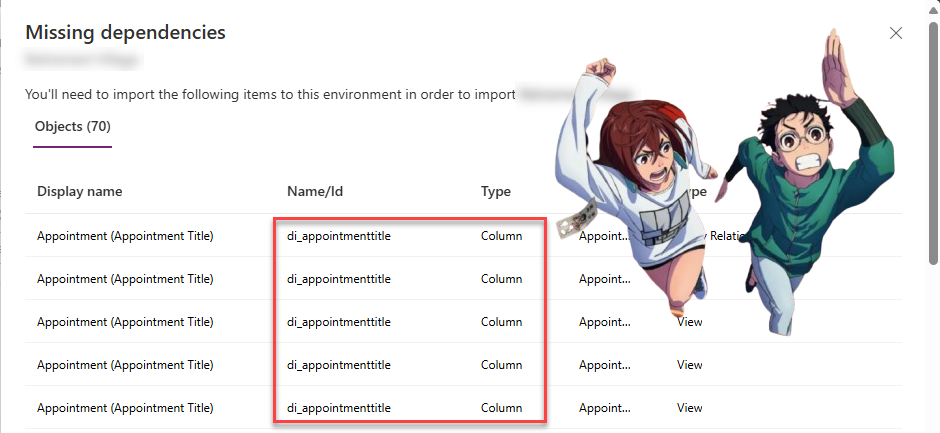Now Reading: Getting started with Git Repository in Visual Studio 2019
1
-
01
Getting started with Git Repository in Visual Studio 2019
Getting started with Git Repository in Visual Studio 2019

Let us go through the steps to set up a Git Repository in Visual Studio 2019. Open Visual Studio 2019 Go to Tools à Option and Set Git as source control plugin (if not set) To create a new Repository, select Home àProjects and New Repository. Provide the path and click on Create. Click on the … Continue reading “Getting started with Git Repository in Visual Studio 2019”
Continue Reading Nishant Rana’s Article on their blog
How to – Getting started with Git Repository in Visual Studio 2019
Let us go through the steps to set up a Git Repository in Visual Studio 2019. Open Visual Studio 2019 Go to Tools à Option and Set Git as source control plugin (if not set) To create a new Reposito…
Blog Syndicated with Nishant Rana’s Permission