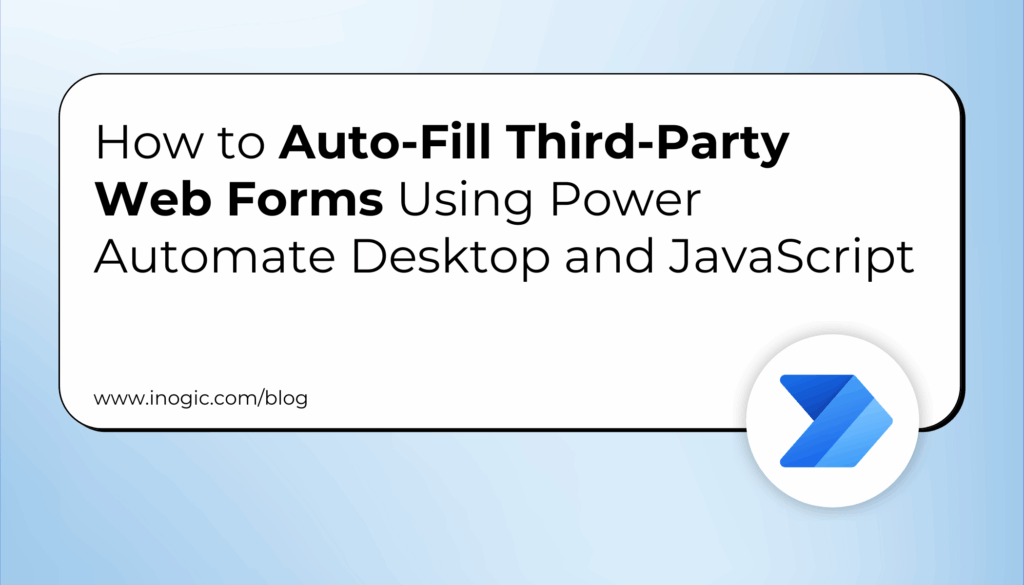Now Reading: How to Integrate SMS with Microsoft Dynamics 365 CRM: Step-by-Step Guide
-
01
How to Integrate SMS with Microsoft Dynamics 365 CRM: Step-by-Step Guide
How to Integrate SMS with Microsoft Dynamics 365 CRM: Step-by-Step Guide
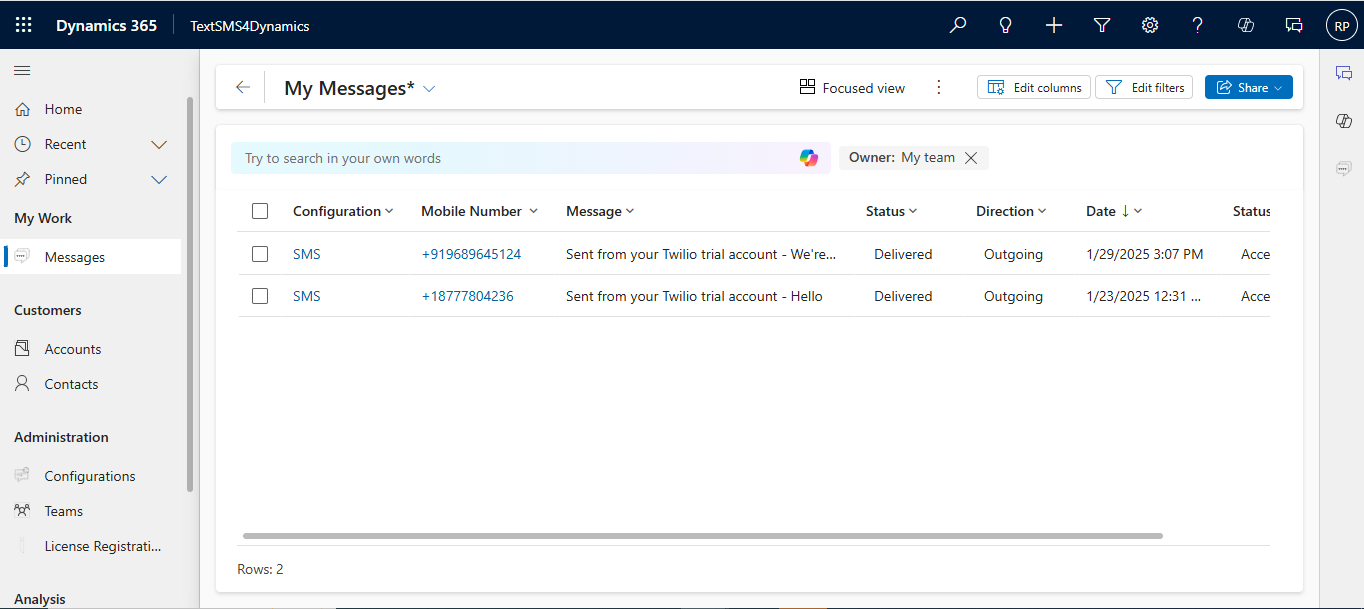
Imagine closing a deal, sending an update, or confirming an appointment, all without leaving your CRM.
With TextSMS4Dynamics, you can do exactly that.
This powerful integration brings seamless SMS messaging right into your Microsoft Dynamics 365 CRM interface, empowering your sales, service, and marketing teams to connect with customers faster and more effectively.
In this blog, we’ll guide you step-by-step on how to integrate SMS into Microsoft Dynamics 365 CRM, automate customer messaging, and keep all your communications in one place.
Why Integrate SMS with Dynamics 365?
SMS has an average open rate of 98%, and 90% of messages are read within 3 minutes. With TextSMS4Dynamics, you can:
- Send and receive SMS directly in CRM
- Schedule personalized messages
- Track conversations in real-time
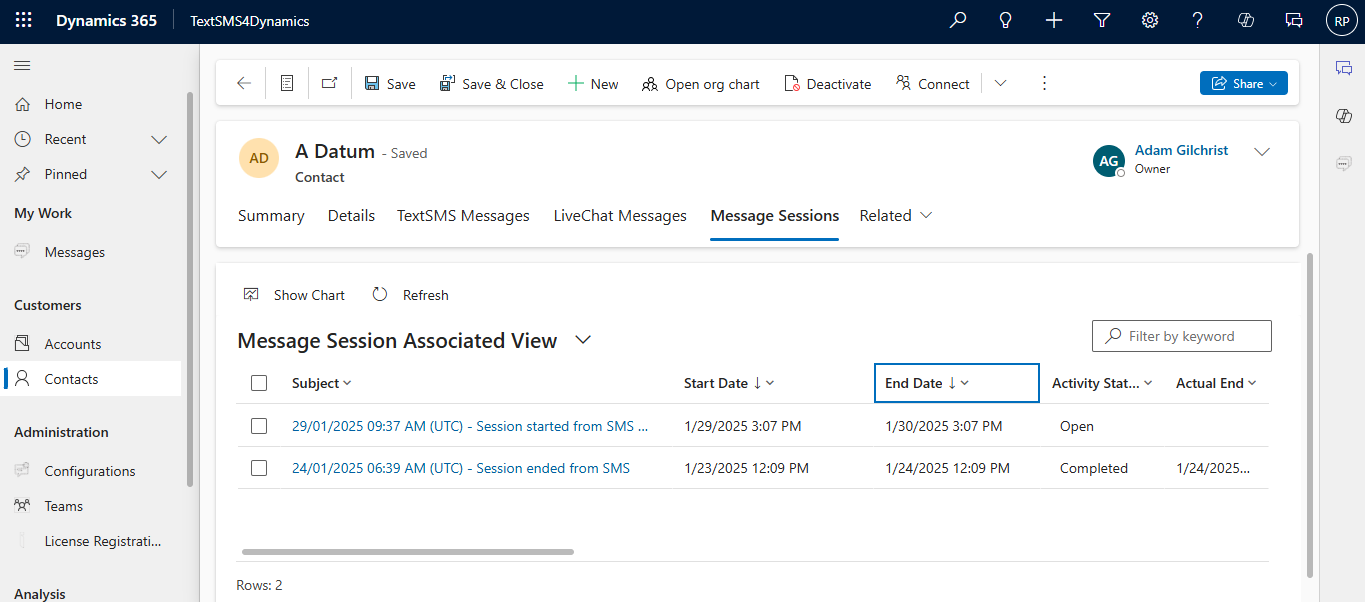
- Automate notifications (leads, orders, reminders)
- Create CRM records straight from messages
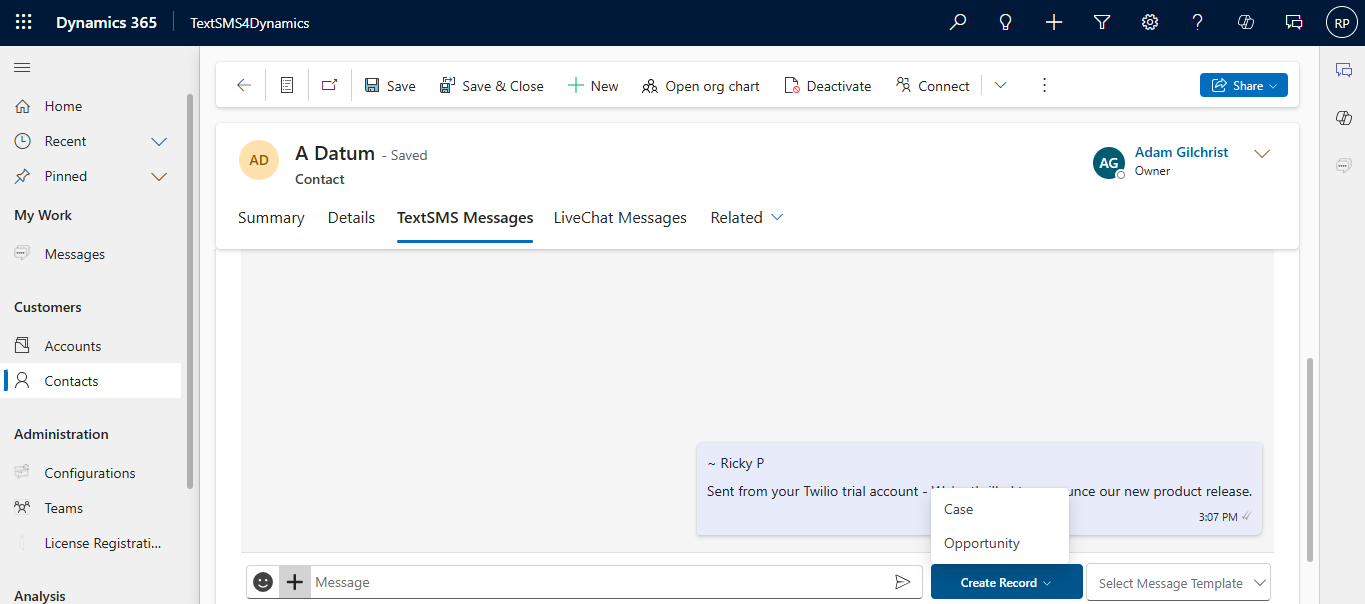
- Support emojis, images, and multilingual messaging
Let’s dive into how to get started.
Step 1: Set Up Your Twilio Account
TextSMS4Dynamics uses Twilio to send and receive SMS. Here’s how to configure it:
1. Go to Twilio Sign-Up
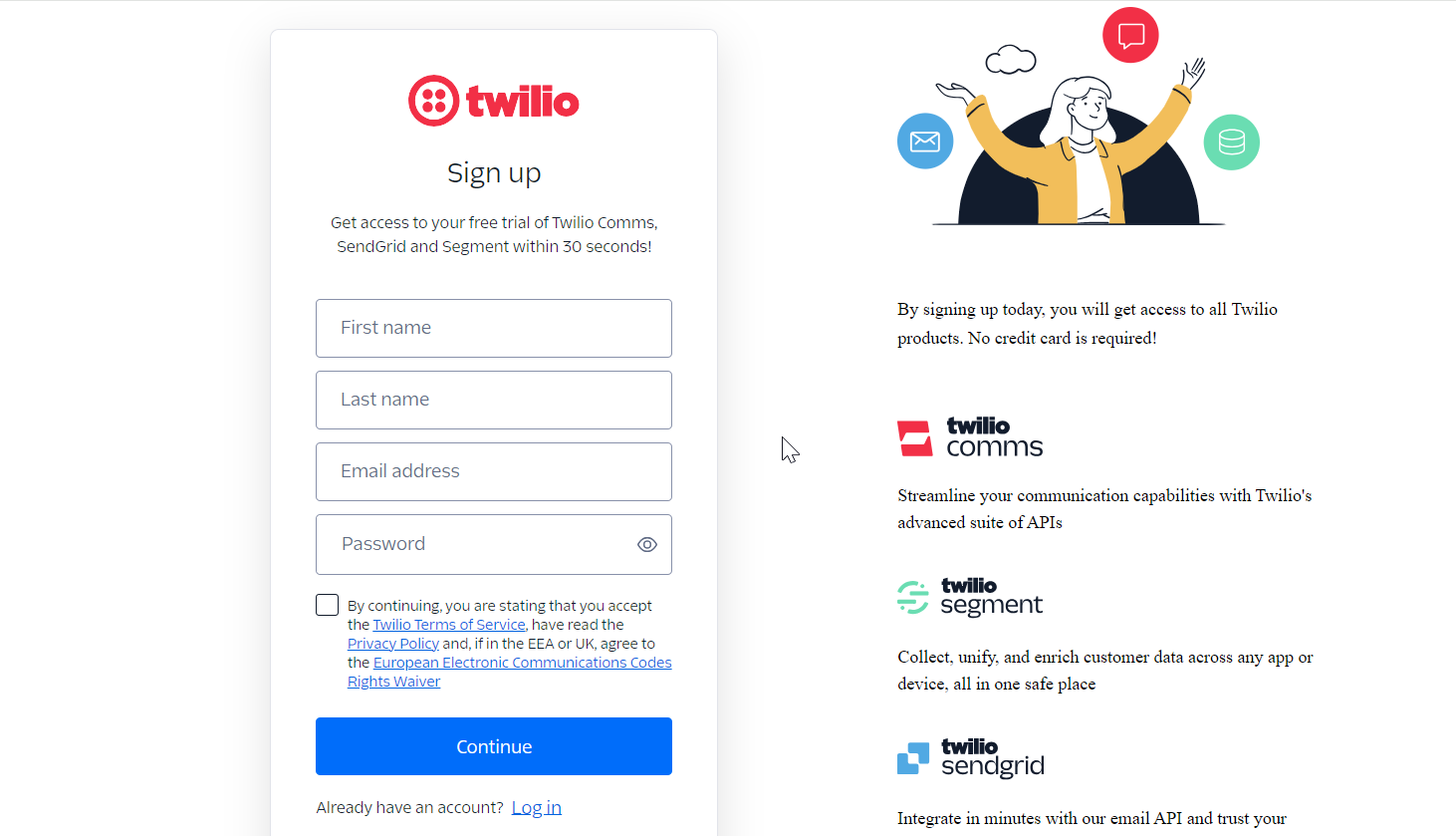
2. Create your account and verify your phone number (only for setup).
3. Choose SMS as the product you’ll use.
4. Select “With no code at all”
5. Once inside the Twilio Dashboard:
- Copy your Account SID and Auth Token under Account Info
Step 2: Configure TextSMS4Dynamics in CRM
1. Go to the TextSMS4Dynamics app inside your Dynamics 365 CRM.
2. Navigate to Configuration.
3. Paste your Twilio Account SID and Auth Token.
4. Locate the Power Automate Flow named:
- TextSMS4Dynamics Real-time Chat Logging
5. Copy its Callback URL.
6. Paste this URL in:
- “Callback URL” field in CRM
- “Request URL” and “Callback URL” in your Twilio messaging service
Step 3: Customize General Settings
- Allow Create To: Choose entities like Case, Opportunity, Order.
- Session Timeout: How long a session stays active.
- Idle Timeout: Time before unassigned messages become visible to other users.
- Enter is Send: Send messages via the Enter key.
- Assigned Team: Set team access to conversations.
Step 4: Start Messaging Inside CRM
Once configured, open any CRM record (e.g., Contact, Case) and:
- Click on the Message tab.
- Choose a configured sender number.
- Type your message or use a message template.
- Hit Send!
You can also:
- Create new CRM records (like Case or Opportunity) directly from chat
- Share images, emojis, or send messages in multiple languages
- Track message direction, timestamps, status (sent, received, failed)
Sales Use Cases: SMS Integration in Dynamics 365 CRM for Faster Closures
· Lead Nurturing via Text
Scenario: A sales rep captures a lead at a trade show and adds it to Dynamics 365.
SMS Triggered: “Hi Alex, it was great meeting you at TechWorld Expo. Let me know if you’d like to schedule a demo this week.”
Why It Works: SMS is personal, fast, and less likely to be ignored than email.
· Appointment Confirmations
Scenario: A call or demo is scheduled through Dynamics 365.
SMS Triggered: “Hi David, just confirming your product demo tomorrow at 3 PM. Reply YES to confirm.”
Why It Works: Reduces no-shows, allows for easy two-way communication.
Customer Service Use Cases: SMS in Microsoft Dynamics 365 CRM
· Case Updates via SMS
Scenario: A customer’s support case status changes.
SMS Triggered: “Hi Emily, your case #10329 has been resolved. Let us know if the issue comes back!”
Why It Works: Customers are updated in real time, reducing inbound queries.
· Real-Time Technician Arrival Alerts
Scenario: Field service rep is en route to customer location.
SMS Triggered: “Your technician, Sam, is on the way! Expected arrival: 2:15 PM.”
Why It Works: Creates transparency and improves trust.
Marketing Use Cases: Dynamics 365 CRM SMS Campaigns
· Personalized Offers to VIP Customers
Scenario: A marketing list includes top-spending customers.
Bulk SMS Example: “Hi Ava, enjoy 20% off your next order as a thank you for being a loyal customer!”
Why It Works: Personalized + timely = better conversion.
· Abandoned Cart Recovery
Scenario: A contact added products to a cart but didn’t complete the purchase.
SMS Triggered: “Looks like you left something behind! Here’s 10% off to complete your order
Why It Works: Texts recover more carts than email alone.
FAQs
- Do I need coding knowledge to integrate it?
Nope! It’s a low-code/no-code setup. Most steps involve UI-based configuration. - Can I send bulk messages?
Yes, via templates and workflows, you can send messages to multiple contacts. - Are inbound messages visible to all users?
Only the session owner can see messages, unless the idle timeout is reached or the session is reassigned. - What formats are supported?
Text, emojis, and images. - Can I reassign chat to another team member?
Yes, simply go to the chat session and use “Assign Message Session.”
Final Thoughts
TextSMS4Dynamics turns your CRM into a full-scale communication hub. No more switching tabs or copy-pasting numbers, just seamless, real-time texting that your teams and customers will appreciate.
Whether you’re sending appointment reminders, support updates, or personalized marketing offers, this integration is your gateway to better customer experiences.
Send Your First CRM Text Message Now!
Try it out by downloading a 15-day free trial from our website or Microsoft AppSource.
For more information, please contact us at crm@inogic.com.
The post How to Integrate SMS with Microsoft Dynamics 365 CRM: Step-by-Step Guide first appeared on Microsoft Dynamics 365 CRM Tips and Tricks.
Original Post https://www.inogic.com/blog/2025/08/how-to-integrate-sms-with-microsoft-dynamics-365-crm-step-by-step-guide/